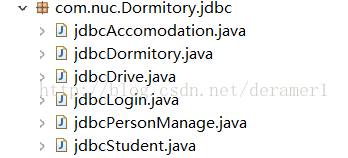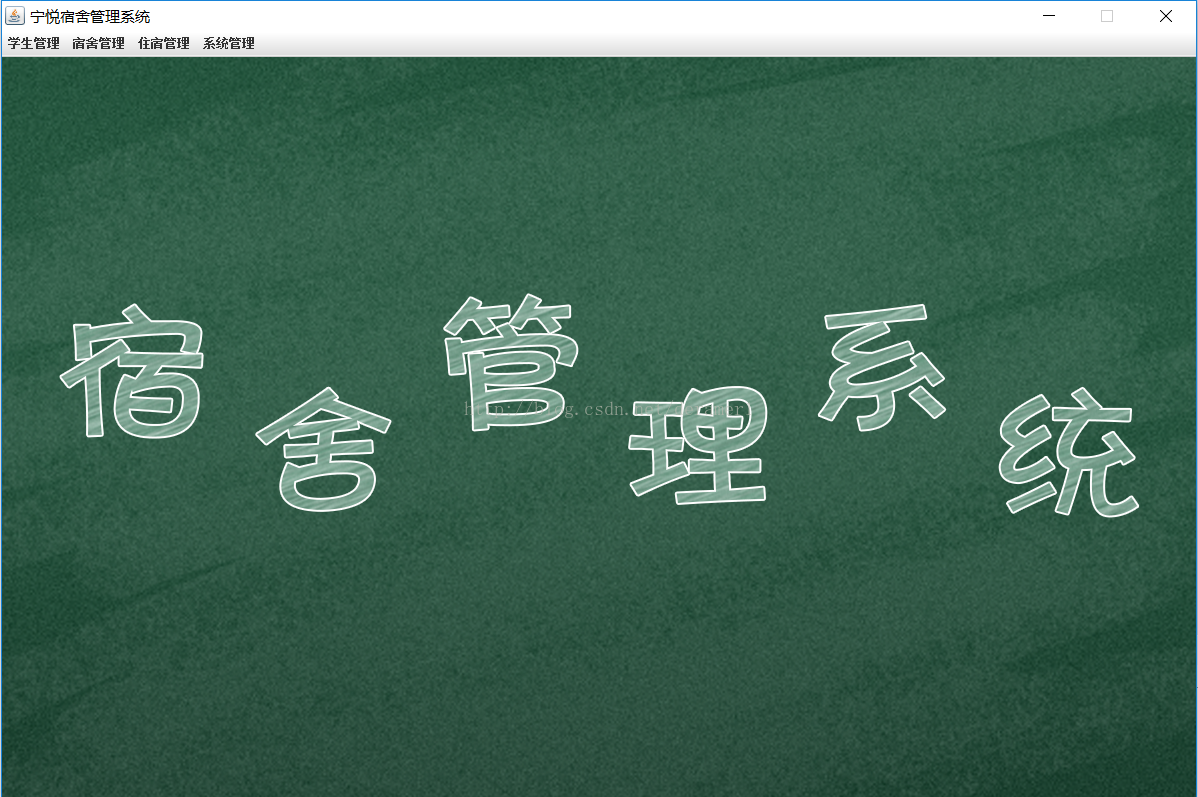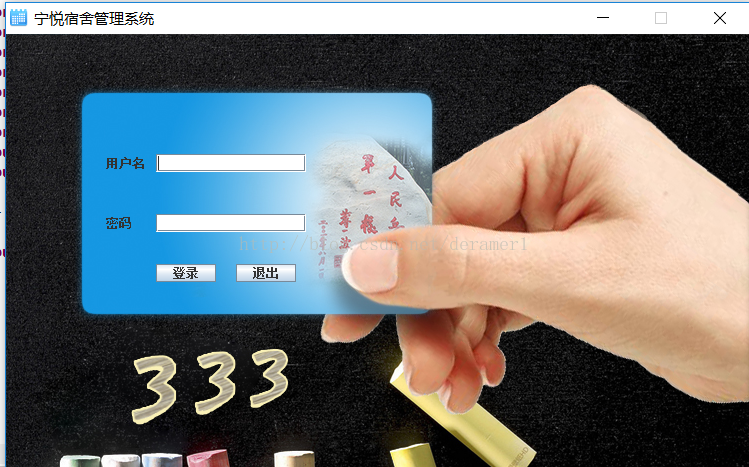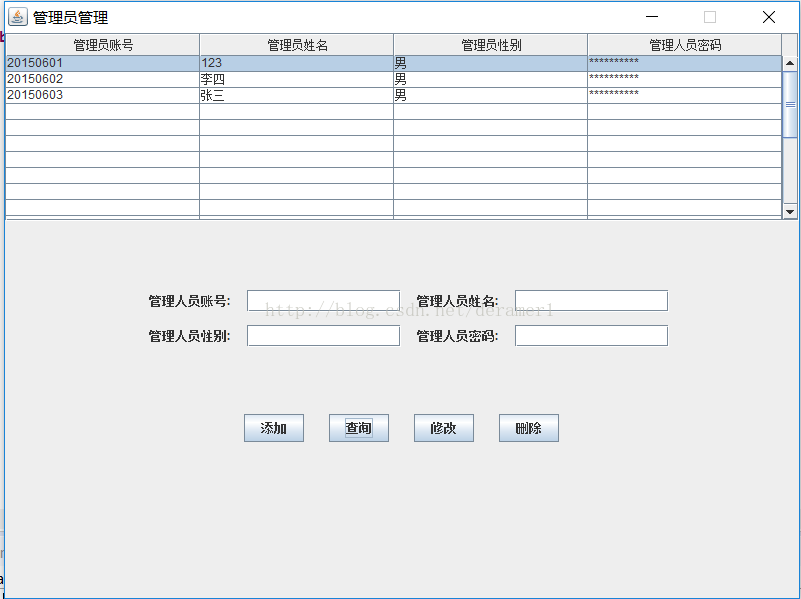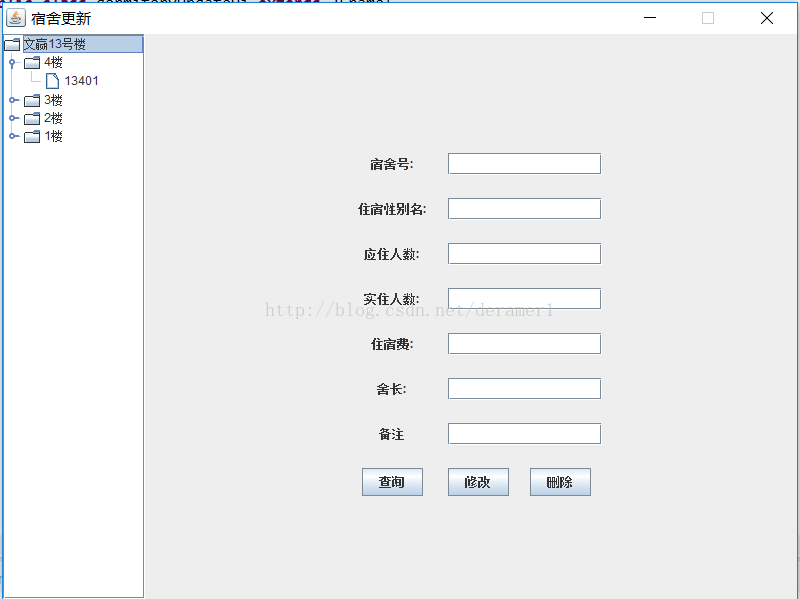資料庫課程設計-宿舍管理系統
首先,在開始寫程式之前。我們需要先寫一些工具類,來輔助完成整個程式的構建,在這裡我把連線jdbc的程式碼放在了一個包下面。
如下圖:
在這裡我們先來寫最基本的類,jdbcDrive,這是負責和資料庫進行連線,並且執行語句的類
public class jdbcDrive {
public static Connection connection;
public static Statement statement;
public static ResultSet resultset;
public static void jdbcConnection(){ try {
connection = DriverManager.getConnection(jdbc.dbURL, jdbc.userName,jdbc.userPwd);
System.out.println("連線資料庫成功!");
} catch (Exception e) {
System.out.print("SQL Server連線失敗!");
}
}
public static void jdbcConnectionClose(){
try {
connection.close();
System.out.println("資料庫連線成功關閉");
} catch (SQLException e) {
System.out.println("資料庫連線關閉失敗");
}
}
public static void jdbcExecuteUpdate(String s) throws SQLException{
jdbcConnection();
statement=connection.createStatement();
statement.executeUpdate(s);
}
public static void jdbcExecuteQuery(String s) throws SQLException{
jdbcConnection();
statement=connection.createStatement();
resultset=statement.executeQuery(s);
}
public static void main(String [] args) {
}
}
在進行資料的連線的時候,需要向資料庫傳遞引數。我把引數放在了一個介面裡面。
public interface jdbc {
String dbURL = "jdbc:sqlserver://127.0.0.1:1433;DatabaseName=Dormitory";
String userName = "sa";
String userPwd = "123456";
}設計主介面的時候,用到以下幾個類,第一個是用於放置選單選項的JMenuBar,它是放置JMenu的容器,而JMenu是房子JMenuItem的容器。具體的構建過程就是,在JFrame裡新增JMenu,用來表示要放置的選單選項,在JMenu裡面放置JMeunItem用來表示選單的子選項。其中,用了JLabel來存放圖片。各個JMenuItem的監聽事件放在了一個單獨的包裡面。具體的搭建介面如下:
public class Login extends JFrame {
private JButton loginButton,exitButton;
private JLabel userNameLabel,passwordLabel;
private JTextField userNameText;
private JPasswordField passwordText;
private HandleAction handleAction;
private static JPanel loginPanel;
private ManagementUi MainUi;
private Toolkit toolKit=null;
private Dimension screenSize=null;
public static personManage nowPeople;
public Login(){
Init();
}
public void Init(){
//獲取當前視窗,並且獲取螢幕的尺寸
toolKit=Toolkit.getDefaultToolkit();
screenSize=toolKit.getScreenSize();
//載入封裝了圖片的Panel子類,並新增到當前JFrame容器裡面
loginPanel=new LoginPanel();
loginPanel.setLayout(null);
add(loginPanel);
//將整個圖框居中
setBounds(screenSize.width/2-loginPanel.getWidth()/2
,screenSize.height/2-loginPanel.getHeight()/2
,loginPanel.getWidth(),loginPanel.getHeight());
handleAction=new HandleAction();
this.setIconImage(new ImageIcon("resource/picture.png").getImage());
//向loginPanel容器加入兩個Jlabel,兩個按鈕,一個文字框,一個密碼框
userNameLabel=new JLabel("使用者名稱");
userNameLabel.setBounds(100, 120, 200, 18);
loginPanel.add(userNameLabel);
userNameText=new JTextField();
userNameText.setBounds(150, 120, 150, 18);
loginPanel.add(userNameText);
passwordLabel=new JLabel("密碼");
passwordLabel.setBounds(100, 180, 200, 18);
loginPanel.add(passwordLabel);
passwordText=new JPasswordField();
passwordText.setBounds(150, 180, 150, 18);
loginPanel.add(passwordText);
loginButton=new JButton("登入");
loginButton.setBounds(150, 230, 60, 18);
loginPanel.add(loginButton);
exitButton=new JButton("退出");
exitButton.setBounds(230, 230, 60, 18);
loginPanel.add(exitButton);
exitButton.addActionListener(handleAction);
loginButton.addActionListener(handleAction);
setTitle("寧悅宿舍管理系統");
this.setResizable(false);
setVisible(true);
setDefaultCloseOperation(this.EXIT_ON_CLOSE);
}
private class HandleAction implements ActionListener{
@Override
public void actionPerformed(ActionEvent e) {
if(e.getSource()==loginButton){
String pass=new String(passwordText.getPassword());
if(jdbcLogin.Judge(userNameText.getText(),pass)){
nowPeople=new personManage(userNameText.getText(),null,null,pass);
MainUi=new ManagementUi();
Login.this.setVisible(false);
}else{
JOptionPane.showMessageDialog(Login.this,"不是系統的合法使用者或密碼錯誤" );
}
}else if(e.getSource()==exitButton) {
Login.this.dispose();
}
}
}
public static void main(String [] args){
Login in=new Login();
}
}
class LoginPanel extends JPanel {
protected ImageIcon icon = new ImageIcon("resource/login.jpg");
public int width = icon.getIconWidth(), height = icon.getIconHeight();
public LoginPanel() {
super();
setSize(width, height);
}
protected void paintComponent(Graphics g) {
super.paintComponent(g);
Image img = icon.getImage();
g.drawImage(img, 0, 0, icon.getIconWidth(),
icon.getIconHeight(), icon.getImageObserver());
}
}下面先來看登入介面的的截圖:
下面是整個登入介面的原始碼:
public class Login extends JFrame {
private JButton loginButton,exitButton;
private JLabel userNameLabel,passwordLabel;
private JTextField userNameText;
private JPasswordField passwordText;
private HandleAction handleAction;
private static JPanel loginPanel;
private ManagementUi MainUi;
private Toolkit toolKit=null;
private Dimension screenSize=null;
public static personManage nowPeople;
public Login(){
Init();
}
public void Init(){
//獲取當前視窗,並且獲取螢幕的尺寸
toolKit=Toolkit.getDefaultToolkit();
screenSize=toolKit.getScreenSize();
//載入封裝了圖片的Panel子類,並新增到當前JFrame容器裡面
loginPanel=new LoginPanel();
loginPanel.setLayout(null);
add(loginPanel);
//將整個圖框居中
setBounds(screenSize.width/2-loginPanel.getWidth()/2
,screenSize.height/2-loginPanel.getHeight()/2
,loginPanel.getWidth(),loginPanel.getHeight());
handleAction=new HandleAction();
this.setIconImage(new ImageIcon("resource/picture.png").getImage());
//向loginPanel容器加入兩個Jlabel,兩個按鈕,一個文字框,一個密碼框
userNameLabel=new JLabel("使用者名稱");
userNameLabel.setBounds(100, 120, 200, 18);
loginPanel.add(userNameLabel);
userNameText=new JTextField();
userNameText.setBounds(150, 120, 150, 18);
loginPanel.add(userNameText);
passwordLabel=new JLabel("密碼");
passwordLabel.setBounds(100, 180, 200, 18);
loginPanel.add(passwordLabel);
passwordText=new JPasswordField();
passwordText.setBounds(150, 180, 150, 18);
loginPanel.add(passwordText);
loginButton=new JButton("登入");
loginButton.setBounds(150, 230, 60, 18);
loginPanel.add(loginButton);
exitButton=new JButton("退出");
exitButton.setBounds(230, 230, 60, 18);
loginPanel.add(exitButton);
exitButton.addActionListener(handleAction);
loginButton.addActionListener(handleAction);
setTitle("寧悅宿舍管理系統");
this.setResizable(false);
setVisible(true);
setDefaultCloseOperation(this.EXIT_ON_CLOSE);
}
private class HandleAction implements ActionListener{
@Override
public void actionPerformed(ActionEvent e) {
if(e.getSource()==loginButton){
String pass=new String(passwordText.getPassword());
if(jdbcLogin.Judge(userNameText.getText(),pass)){
nowPeople=new personManage(userNameText.getText(),null,null,pass);
MainUi=new ManagementUi();
Login.this.setVisible(false);
}else{
JOptionPane.showMessageDialog(Login.this,"不是系統的合法使用者或密碼錯誤" );
}
}else if(e.getSource()==exitButton) {
Login.this.dispose();
}
}
}
public static void main(String [] args){
Login in=new Login();
}
}
class LoginPanel extends JPanel {
protected ImageIcon icon = new ImageIcon("resource/login.jpg");
public int width = icon.getIconWidth(), height = icon.getIconHeight();
public LoginPanel() {
super();
setSize(width, height);
}
protected void paintComponent(Graphics g) {
super.paintComponent(g);
Image img = icon.getImage();
g.drawImage(img, 0, 0, icon.getIconWidth(),
icon.getIconHeight(), icon.getImageObserver());
}
}在的登入的時候,需要連線資料庫,在登入模組,我專門為它建立了一個資料庫的連線類,來進行資料庫的建立。
public class jdbcLogin {
private static HashMap<String,String> people=new HashMap<String,String>();
public static boolean Judge(String user,String pass){
String SQL = "SELECT * FROM personManage";
boolean flag=false;
try {
jdbcDrive.jdbcConnection();
jdbcDrive.statement=jdbcDrive.connection.createStatement();
jdbcDrive.resultset=jdbcDrive.statement.executeQuery(SQL);
while (jdbcDrive.resultset.next()) {
people.put(jdbcDrive.resultset.getString(1).trim(),jdbcDrive.resultset.getString(4).trim());
}
} catch (SQLException e) {
e.printStackTrace();
}finally{
jdbcDrive.jdbcConnectionClose();
}
if(people.containsKey(user)){
if(people.get(user).equals(pass)){
flag=true;
}
}else{
flag=false;
}
return flag;
}
}
如果資料庫存在對應的賬號,則返回true,讓使用者登入,否則返回false。
資料庫建立好了之後,需要進行管理人員的創立,修改,刪除。
管理員的介面用表的形式,來進行相應的管理,管理的過程中,點選表中的資料,會相應的顯示在下面的文字框裡,在這裡進行增刪改查。每次完成曾刪改查,都需要點選查詢進行重新整理,下面是整體的程式碼。
public class personManageUi {
private JFrame mainJframe;
private Container con;
private JScrollPane JSpane;
private MyJTable DataTable;
private String [] names={"管理員賬號","管理員姓名","管理員性別","管理人員密碼"};
private JButton btn_Query,btn_Modify,btn_Add,btn_Delete;
private JPanel jpn;
private JPanel messageJpn;
private JTextField nameText,passText,sexText,idText;
private personManage personChange;//儲存要修改的資料的資訊
public personManageUi(){
mainJframe=new JFrame("管理員管理");
mainJframe.setSize(800, 600);
mainJframe.setVisible(true);
mainJframe.setResizable(false);
mainJframe.setDefaultCloseOperation(JFrame.DISPOSE_ON_CLOSE);
Dimension screenSize=Toolkit.getDefaultToolkit().getScreenSize();
mainJframe.setLocation(screenSize.width/2-400, screenSize.height/2-300);
con=mainJframe.getContentPane();
con.setLayout(new GridLayout(3,1));
DataTable=new MyJTable();
DefaultTableModel df=new DefaultTableModel(names,0);
df.setRowCount(20);
DataTable.setModel(df);
DataTable.addMouseListener(new table_selectActionListener());
JSpane=new JScrollPane(DataTable);
con.add(JSpane);
messageJpn=new JPanel();
messageJpn.setLayout(new GridBagLayout());
setComponent(new JLabel("管理人員賬號:"),0,0,1,1,false);
idText=new JTextField();
setComponent(idText,1,0,1,150,false);
setComponent(new JLabel("管理人員姓名:"),2,0,1,1,false);
nameText=new JTextField();
setComponent(nameText,3,0,1,150,true);
setComponent(new JLabel("管理人員性別:"),0,1,1,1,false);
sexText=new JTextField();
setComponent(sexText,1,1,1,150,false);
setComponent(new JLabel("管理人員密碼:"),2,1,1,1,false);
passText=new JTextField();
setComponent(passText,3,1,1,150,true);
con.add(messageJpn);
jpn=new JPanel();
jpn.setLayout(new FlowLayout());
con.add(jpn);
btn_Add=new JButton("新增");
btn_Add.addActionListener(new btn_AddActionListener());
jpn.add(btn_Add);
jpn.add(new JLabel(" "));
btn_Query=new JButton("查詢");
btn_Query.addActionListener(new btn_QueryActionListener());
jpn.add(btn_Query);
jpn.add(new JLabel(" "));
btn_Modify=new JButton("修改");
btn_Modify.addActionListener(new btn_ModifyActionListener());
jpn.add(btn_Modify);
jpn.add(new JLabel(" "));
btn_Delete=new JButton("刪除");
btn_Delete.addActionListener(new btn_DeleteActionListener());
jpn.add(btn_Delete);
}
/*
* 完成查詢按鈕的監聽事件
*/
private class btn_QueryActionListener implements ActionListener{
@Override
public void actionPerformed(ActionEvent e) {
// TODO Auto-generated method stub
jdbcPersonManage jp=new jdbcPersonManage(null);
personManage people;
try {
jp.personQuery();
} catch (SQLException e1) {
JOptionPane.showMessageDialog(mainJframe,"無法連線到資料庫" );
}finally{
jdbcDrive.jdbcConnectionClose();
}
ArrayList<personManage> personlist=jp.getPersonlist();
for(int i=0;i<personlist.size();i++){
people=personlist.get(i);
String [] data={people.getPersonManageId(),people.getPersonManageName(),
people.getPersonManageSex(),"**********"};
for(int j=0;j<4;j++){
DataTable.setValueAt(data[j], i, j);
}
}
for(int i=0;i<4;i++){
DataTable.setValueAt("", personlist.size(), i);
}
}
}
/*
* 完成對修改按鈕的監聽事件
*/
private class btn_ModifyActionListener implements ActionListener{
@Override
public void actionPerformed(ActionEvent e) {
jdbcPersonManage jpm=new jdbcPersonManage(null);
try{
if(personChange.getPersonManageName()!=nameText.getText()){
jpm.personModify(personChange.getPersonManageId(),
"personManageName",nameText.getText());
}
if(personChange.getPersonManageSex()!=sexText.getText()){
jpm.personModify(personChange.getPersonManageId()
, "personManageSex", sexText.getText());
}
if(personChange.getPersonManagepassword()!=passText.getText()){
jpm.personModify(personChange.getPersonManagepassword()
, "personManagepassword",passText.getText());
}
JOptionPane.showMessageDialog(mainJframe,"修改成功" );
idText.setText("");
nameText.setText("");
sexText.setText("");
passText.setText("");
}catch(Exception e1){
System.out.println("修改失敗");
JOptionPane.showMessageDialog(mainJframe,"修改失敗" );
}finally{
jdbcDrive.jdbcConnectionClose();
}
}
}
/*
* 完成對錶格的監聽事件
*/
private class table_selectActionListener extends MouseAdapter{
public void mouseClicked(MouseEvent event)
{
int row = DataTable.rowAtPoint(event.getPoint());
if(row!=-1){
personChange=new personManage.personManageBuild()
.addManageId((String) DataTable.getValueAt(row, 0))
.addManageName((String) DataTable.getValueAt(row, 1))
.addManageSex((String) DataTable.getValueAt(row, 2))
.addManagePass((String) DataTable.getValueAt(row, 3))
.CreateManageBuild();
idText.setText(personChange.getPersonManageId());
nameText.setText(personChange.getPersonManageName());
sexText.setText(personChange.getPersonManageSex());
passText.setText(personChange.getPersonManagepassword());
}
}
}
/*
* 完成對增加按鈕的監聽
*/
private class btn_AddActionListener implements ActionListener{
@Override
public void actionPerformed(ActionEvent e) {
personManage p=new personManage
.personManageBuild()
.addManageId(idText.getText().trim())
.addManageName(nameText.getText().trim())
.addManageSex(sexText.getText().trim())
.addManagePass(passText.getText().trim())
.CreateManageBuild();
jdbcPersonManage jpm;
try {
jpm = new jdbcPersonManage(p);
jpm.personAdd();
idText.setText("");
nameText.setText("");
passText.setText("");
sexText.setText("");
JOptionPane.showMessageDialog(mainJframe,"新增成功" );
} catch (Exception e1) {
JOptionPane.showMessageDialog(mainJframe,"無法連線到資料庫" );
}finally{
jdbcDrive.jdbcConnectionClose();
}
}
}
/*
* 完成對刪除按鈕的監聽
*/
private class btn_DeleteActionListener implements ActionListener{
@Override
public void actionPerformed(ActionEvent e) {
personManage p=new personManage
.personManageBuild()
.addManageId(idText.getText().trim())
.CreateManageBuild();
jdbcPersonManage jpm=
new jdbcPersonManage(p);
try {
jpm.personDelete();
idText.setText("");
nameText.setText("");
passText.setText("");
sexText.setText("");
JOptionPane.showMessageDialog(mainJframe, "刪除成功");
} catch (SQLException e1) {
e1.printStackTrace();
JOptionPane.showMessageDialog(mainJframe, "刪除失敗");
}
}
}
private void setComponent(JComponent component, int gridx, int gridy,
int gridwidth, int ipadx, boolean fill) {
final GridBagConstraints gridBagConstrains = new GridBagConstraints();
gridBagConstrains.gridx = gridx;
gridBagConstrains.gridy = gridy;
gridBagConstrains.insets = new Insets(10, 15, 3, 1);
if (gridwidth > 1)
gridBagConstrains.gridwidth = gridwidth;
if (ipadx > 0)
gridBagConstrains.ipadx = ipadx;
if (fill)
gridBagConstrains.fill = GridBagConstraints.HORIZONTAL;
messageJpn.add(component, gridBagConstrains);
}
public static void main(String [] args){
new personManageUi();
}
}
具體的程式碼如下:
public class dormitoryUpdateUi extends JFrame{
private JScrollPane JSPane;
private JTree Tree;
private JPanel panel;
private DefaultMutableTreeNode tmpNode,root;
private DefaultTreeModel insert;
private ArrayList<Dormitory> dormitory;
private JTextField id;
private JTextField sex;
private JTextField ynumber;
private JTextField snumber;
private JTextField student;
private JTextField money;
private JTextField note;
private JButton btn_query,btn_Modify,btn_Delete;
private String attribute;
private String changeAttribute;
public dormitoryUpdateUi(){
this.setTitle("宿舍更新");
this.setVisible(true);
this.setSize(800, 600);
this.setResizable(false);
this.setDefaultCloseOperation(JFrame.DISPOSE_ON_CLOSE);
this.setLocationRelativeTo(null);
this.setLayout(new BorderLayout());
root=new DefaultMutableTreeNode("文贏13號樓 ");
insert=new DefaultTreeModel(root);
Tree=new JTree(root);
Tree.addTreeSelectionListener(new treeSelectActionListener());
JSPane=new JScrollPane(Tree);
this.add(JSPane, BorderLayout.WEST);
panel=new JPanel();
//panel.setPreferredSize(getPreferredSize());
this.add(panel, BorderLayout.CENTER);
panel.setLayout(new GridBagLayout());
setComponent(new JLabel("宿舍號:"),0,0,1,1,false);
id=new JTextField();
id.addActionListener(new jf_ActionListener());
setComponent(id,1,0,3,1,true);
setComponent(new JLabel("住宿性別名:"),0,1,1,1,false);
sex=new JTextField();
sex.addActionListener(new jf_ActionListener());
setComponent(sex,1,1,3,150,true);
setComponent(new JLabel("應住人數:"),0,2,1,1,false);
ynumber=new JTextField();
ynumber.addActionListener(new jf_ActionListener());
setComponent(ynumber,1,2,3,150,true);
setComponent(new JLabel("實住人數:"),0,3,1,1,false);
snumber=new JTextField();
snumber.addActionListener(new jf_ActionListener());
setComponent(snumber,1,3,3,150,true);
setComponent(new JLabel("住宿費:"),0,4,1,1,false);
money=new JTextField();
money.addActionListener(new jf_ActionListener());
setComponent(money,1,4,3,1,true);
setComponent(new JLabel("舍長:"),0,5,1,1,false);
student=new JTextField();
student.addActionListener(new jf_ActionListener());
setComponent(student,1,5,3,1,true);
setComponent(new JLabel("備註"),0,6,1,1,false);
note=new JTextField();
note.addActionListener(new jf_ActionListener());
setComponent(note,1,6,3,150,true);
btn_query=new JButton("查詢");
btn_query.addActionListener(new btn_queryActionListener());
setComponent(btn_query,0,7,1,1,false);
btn_Modify=new JButton("修改");
btn_Modify.addActionListener(new btn_ModifyActionListener());
setComponent(btn_Modify,1,7,1,1,false);
btn_Delete=new JButton("刪除");
btn_Delete.addActionListener(new btn_DeleteActionListener());
setComponent(btn_Delete,2,7,1,1,false);
}
private class btn_queryActionListener implements ActionListener{
@Override
public void actionPerformed(ActionEvent e) {
jdbcDormitory jd=new jdbcDormitory();
HashMap<Integer,ArrayList<Dormitory> > number=new HashMap<Integer,ArrayList<Dormitory>>();
ArrayList<Dormitory> floordormitory;
int temp;//統計樓數
try {
jd.dormitoryQuery("");
dormitory=jd.getDormitory();
for(Dormitory d:dormitory){
temp=Integer.parseInt(d.getDormitoryId().substring(2,3));
if(!number.containsKey(temp)){
floordormitory=new ArrayList<Dormitory>();
floordormitory.add(d);
number.put(temp, floordormitory);
}else{
number.get(temp).add(d);
}
}
Object[] floors;
floors=number.keySet().toArray();
for(int i=0;i<floors.length;i++)
{
floordormitory=number.get(floors[i]);
tmpNode=new DefaultMutableTreeNode(floors[i]+"樓");
insert.insertNodeInto(tmpNode, root, 0);
insert.reload();
for(int j=0;j<floordormitory.size();j++){
tmpNode.add(new DefaultMutableTreeNode(floordormitory.get(j).getDormitoryId()));
}
floordormitory=null;
}
} catch (SQLException e1) {
e1.printStackTrace();
}finally{
jdbcDrive.jdbcConnectionClose();
}
}
}
private class treeSelectActionListener implements TreeSelectionListener{
@Override
public void valueChanged(TreeSelectionEvent e) {
if(e.getPath().getLastPathComponent().toString().length()==5){
Dormitory d=null;
String message=e.getPath().getLastPathComponent().toString();
for(Dormitory dor: dormitory){
if(dor.getDormitoryId().equals(message)){
d=dor;
}
}
id.setText(d.getDormitoryId());
sex.setText(d.getDormitorySex());
ynumber.setText(d.getDormitoryPeople());
snumber.setText(d.getDormitoryPeopleNow());
student.setText(d.getStudentId());
money.setText(d.getMoney());
note.setText(d.getDormitoryNote());
}
}
}
private class btn_ModifyActionListener implements ActionListener{
@Override
public void actionPerformed(ActionEvent e) {
jdbcDormitory jd=new jdbcDormitory();
try{
jd.dormitoryModify(id.getText().trim()
, attribute,changeAttribute);
JOptionPane.showMessageDialog(dormitoryUpdateUi.this,"修改成功" );
id.setText("");
sex.setText("");
ynumber.setText("");
snumber.setText("");
student.setText("");
money.setText("");
note.setText("");
}catch(Exception e1){
e1.printStackTrace();
System.out.println("修改失敗");
JOptionPane.showMessageDialog(dormitoryUpdateUi.this,"修改失敗" );
}finally{
jdbcDrive.jdbcConnectionClose();
}
}
}
private class jf_ActionListener implements ActionListener{
@Override
public void actionPerformed(ActionEvent e) {
HashMap<JTextField,String> change=new HashMap<JTextField,String>();
change.put(id, "Dnumber");
change.put(sex, "Dsex");
change.put(ynumber, "Dynumber ");
change.put(snumber, "Dsnumber ");
change.put(student, "Dstudent ");
change.put(money, "Dmoney ");
change.put(note, "Dnote");
attribute=change.get((JTextField)e.getSource());
changeAttribute=((JTextField)e.getSource()).getText().trim();
}
}
private class btn_DeleteActionListener implements ActionListener{
@Override
public void actionPerformed(ActionEvent e) {
Dormitory d=new Dormitory
.DormitoryBuilder()
.addDormitoryId(id.getText().trim())
.CreateDormitory();
jdbcDormitory js=new jdbcDormitory();
try {
js.dormitoryQuery("where Dnumber ="+"'"+""+d.getDormitoryId()+"'");
if(Integer.parseInt(js.getDormitory().get(0).getDormitoryPeopleNow())!=0){
JOptionPane.showMessageDialog(dormitoryUpdateUi.this, "宿舍有成員居住,無法刪除");
}else{
js.dormitoryDelete(d);
id.setText("");
sex.setText("");
ynumber.setText("");
snumber.setText("");
money.setText("");
note.setText("");
student.setText("");
JOptionPane.showMessageDialog(dormitoryUpdateUi.this, "刪除成功");
}
} catch (SQLException e1) {
e1.printStackTrace();
JOptionPane.showMessageDialog(dormitoryUpdateUi.this, "刪除失敗");
}
}
}
private void setComponent(JComponent component, int gridx, int gridy,
int gridwidth, int ipadx, boolean fill) {
final GridBagConstraints gridBagConstrains = new GridBagConstraints();
gridBagConstrains.gridx = gridx;
gridBagConstrains.gridy = gridy;
gridBagConstrains.insets = new Insets(20, 20, 3, 1);
if (gridwidth > 1)
gridBagConstrains.gridwidth = gridwidth;
if (ipadx > 0)
gridBagConstrains.ipadx = ipadx;
if (fill)
gridBagConstrains.fill = GridBagConstraints.HORIZONTAL;
panel.add(component, gridBagConstrains);
}
public static void main(String [] args){
dormitoryUpdateUi d=new dormitoryUpdateUi();
}
}
下面是完整的原始碼地址:http://download.csdn.net/download/deramer1/9872418
相關文章
- 資料結構課程設計-宿舍管理系統資料結構
- 資料庫課程設計資料庫
- 資料結構課程設計——學生資訊管理系統資料結構
- 資料庫課程設計—超市零售資訊管理系統(Python實現)資料庫Python
- 資料庫課設(校友錄資訊管理系統)資料庫
- 學生資訊管理系統課程設計
- 資料結構 課程設計 員工管理系統(C語言)資料結構C語言
- 《資料庫系統原理》課程筆記資料庫筆記
- 學生成績管理系統——課程設計報告
- javaweb課程設計之XXX管理系統JavaWeb
- 【C++課程設計】通訊錄管理系統C++
- C++課程設計:學生資訊管理系統C++
- 課程管理系統
- 大一課程設計:基於資料庫的學生資訊系統資料庫
- OCP課程23:管理Ⅰ之資料庫體系結構資料庫
- 資料庫系統-設計、實現與管理(一)資料庫
- JAVA學生宿舍管理系統Java
- 【管理系統課程設計】美少女手把手教你後臺管理
- 【C語言課程設計】學生學籍管理系統C語言
- 作業系統課程設計感受作業系統
- OCP課程60:管理Ⅰ之管理資料庫空間資料庫
- OCP課程26:管理Ⅰ之管理資料庫例項資料庫
- 實驗課程名稱:資料庫系統概論資料庫
- Java圖書管理系統,課程設計必用(原始碼+文件)Java原始碼
- 資料庫系統設計概述資料庫
- OCP課程24:管理Ⅰ之資料庫安裝資料庫
- 航班資訊查詢和檢索系統-資料結構課程設計資料結構
- Javaweb的例項--訂單管理系統--設計資料庫JavaWeb資料庫
- 資料庫系統設計:分割槽資料庫
- 資料庫:系統設計的核心資料庫
- OCP課程61:管理II之複製資料庫資料庫
- OCP課程25:管理Ⅰ之使用DBCA建立資料庫資料庫
- OCP課程50:管理II之診斷資料庫資料庫
- Springboot+Vue宿舍管理系統Spring BootVue
- 資料管理系統設計和實現
- 口罩預約管理系統——資料庫設計(前端+PHP+MySQL)資料庫前端PHPMySql
- OCP課程53:管理II之使用閃回資料庫資料庫
- 部落格系統 - 資料庫設計(三)資料庫