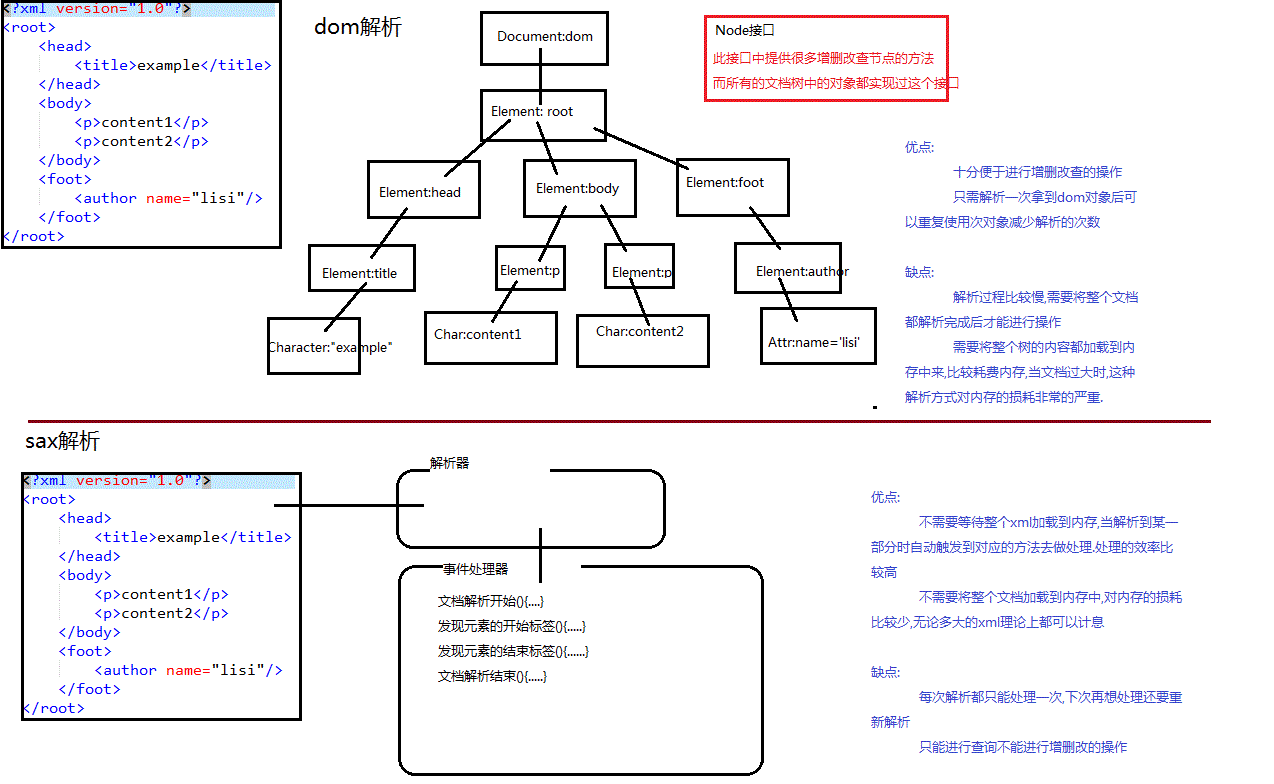

package com.itheima.sax;
import javax.xml.parsers.SAXParser;
import javax.xml.parsers.SAXParserFactory;
import org.xml.sax.Attributes;
import org.xml.sax.ContentHandler;
import org.xml.sax.Locator;
import org.xml.sax.SAXException;
import org.xml.sax.XMLReader;
import org.xml.sax.helpers.DefaultHandler;
public class SaxDemo1 {
public static void main(String[] args) throws Exception {
//1.獲取解析器工廠
SAXParserFactory factory = SAXParserFactory.newInstance();
//2.通過工廠獲取sax解析器
SAXParser parser = factory.newSAXParser();
//3.獲取讀取器
XMLReader reader = parser.getXMLReader();
//4.註冊事件處理器
reader.setContentHandler(new MyContentHandler2() );
//5.解析xml
reader.parse("book.xml");
}
}
//介面卡設計模式
class MyContentHandler2 extends DefaultHandler{
private String eleName = null;
private int count = 0;
@Override
public void startElement(String uri, String localName, String name,
Attributes attributes) throws SAXException {
this.eleName = name;
}
@Override
public void characters(char[] ch, int start, int length)
throws SAXException {
if("書名".equals(eleName) && ++count==2){
System.out.println(new String(ch,start,length));
}
}
@Override
public void endElement(String uri, String localName, String name)
throws SAXException {
eleName = null;
}
}
class MyContentHandler implements ContentHandler{
public void startDocument() throws SAXException {
System.out.println("文件解析開始了.......");
}
public void startElement(String uri, String localName, String name,
Attributes atts) throws SAXException {
System.out.println("發現了開始標籤,"+name);
}
public void characters(char[] ch, int start, int length)
throws SAXException {
System.out.println(new String(ch,start,length));
}
public void endElement(String uri, String localName, String name)
throws SAXException {
System.out.println("發現結束標籤,"+name);
}
public void endDocument() throws SAXException {
System.out.println("文件解析結束了.......");
}
public void endPrefixMapping(String prefix) throws SAXException {
// TODO Auto-generated method stub
}
public void ignorableWhitespace(char[] ch, int start, int length)
throws SAXException {
// TODO Auto-generated method stub
}
public void processingInstruction(String target, String data)
throws SAXException {
// TODO Auto-generated method stub
}
public void setDocumentLocator(Locator locator) {
// TODO Auto-generated method stub
}
public void skippedEntity(String name) throws SAXException {
// TODO Auto-generated method stub
}
public void startPrefixMapping(String prefix, String uri)
throws SAXException {
// TODO Auto-generated method stub
}
}
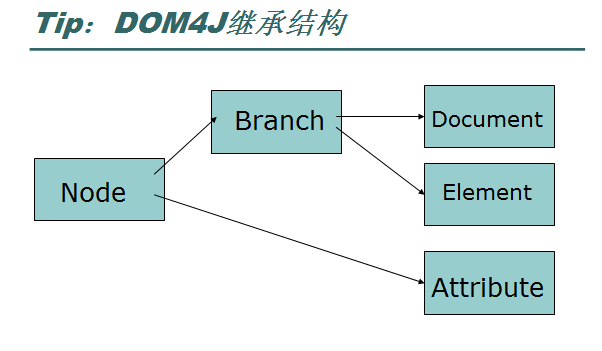
Document document = reader.read(new File("input.xml"));
ele.addElement("age");
Attribute attr= ele.attribute("aaa");
ele.remove(attribute);
Document document = DocumentHelper.parseText(text);
XMLWriter writer = new XMLWriter(new FileWriter("output.xml"));
writer.write(node);
writer.close();
XMLWriter writer =
你所應該知道的Dom4J
建立解析器:
SAXReader reader = new SAXReader();
利用解析器讀入xml文件:
Document document = reader.read(new File("input.xml"));
獲取文件的根節點:
Element root = document.getRootElement();
介面繼承結構:
Node ---
Branch
--Document
--Element
----
Attribute
Node介面
|
asXML() 將一個節點轉換為字串 |
|
|
getName() 獲取節點的名稱,如果是元素則獲取到元素名,如果是屬性獲取到屬性名 |
|
|
short |
getNodeType() 獲取節點型別,在Node介面上定義了一些靜態short型別的常量用來表示各種型別 |
|
getParent() 獲取父節點,如果是根元素呼叫則返回null,如果是其他元素呼叫則返回父元素,如果是屬性呼叫則返回屬性所依附的元素。 |
|
|
getText() 返回節點文字,如果是元素則返回標籤體,如果是屬性則返回屬性值 |
|
|
selectNodes(String xpathExpression) 利用xpath表示式,選擇節點 |
|
|
void |
setName(String name) 設定節點的名稱,元素可以更改名稱,屬性則不可以,會丟擲UnsupportedOperationException 異常 |
|
void |
setText(String text) 設定節點內容,如果是元素則設定標籤體,如果是屬性則設定屬性的值 |
|
void |
write(Writer writer) 將節點寫出到一個輸出流中,元素、屬性均支援 |
Branch介面(實現了Node介面)
|
void |
add(Element element) 增加一個子節點 |
|
addElement(QName qname) 增加一個給定名字的子節點,並且返回這個新建立的節點的引用 |
|
|
int |
indexOf(Node node) 獲取給定節點在所有直接點中的位置號,如果該節點不是此分支的子節點,則返回-1 |
|
boolean |
remove(Element element) 刪除給定子元素,返回布林值表明是否刪除成功。 |
|
void |
add(Attribute attribute) 增加一個屬性 |
|
addAttribute(QName qName, String value) 為元素增加屬性,用給定的屬性名和屬性值,並返回該元素 |
|
|
addAttribute(String name, String value) 為元素增加屬性 |
|
|
attribute(int index) 獲取指定位置的屬性 |
|
|
attribute(QName qName) 獲取指定名稱的屬性 |
|
|
attributeIterator() 獲取屬性迭代器 |
|
|
attributes() 獲取該元素的所有屬性,以一個list返回 |
|
|
attributeValue(QName qName) 獲取指定名稱屬性的值,如果不存在該屬性返回null,如果存在該屬性但是屬性值為空,則返回空字串 |
|
|
element(QName qName) 獲取指定名稱的子元素,如果有多個該名稱的子元素,則返回第一個 |
|
|
element(String name) 獲取指定名稱的子元素,如果有多個該名稱的子元素,則返回第一個 |
|
|
elementIterator() 獲取子元素迭代器 |
|
|
elementIterator(QName qName) 獲取指定名稱的子元素的迭代器 |
|
|
elements() 獲取所有子元素,並用一個list返回 |
|
|
elements(QName qName) 獲取所有指定名稱的子元素,並用一個list返回 |
|
|
getText() 獲取元素標籤體 |
|
|
boolean |
remove(Attribute attribute) 移除元素上的屬性 |
|
void |
setAttributes(List attributes) 將list中的所有屬性設定到該元素上 |
Attribute介面(實現了Node介面)
|
getQName() 獲取屬性名稱 |
|
|
getValue() 獲取屬性的值 |
|
|
void |
setValue(String value) 設定屬性的值 |
DocumentHelper 類
|
static Attribute |
createAttribute(Element owner, QName qname, String value) 建立一個Attribute |
|
|
static Document |
建立一個Document |
|
|
static Document |
createDocument(Element rootElement) 以給定元素作為根元素建立Document |
|
|
|
static Element |
createElement(QName qname) 以給定名稱建立一個Element |
|
static Document |
parseText(String text) 將一段字串轉化為Document |
將節點寫出到XML檔案中去
方法1:
呼叫Node提供的write(Writer writer) 方法,使用預設方式將節點輸出到流中:
node.write(new FileWriter("book.xml"));
亂碼問題:
Dom4j在將文件載入記憶體時使用的是文件宣告中encoding屬性宣告的編碼集進行編碼, 如果在此時使用writer輸出時writer使用的內部編碼集與encoding不同則會有亂碼問題。
FileWriter預設使用作業系統本地碼錶即gb2312編碼,並且無法更改。
此時可以使用OutputStreamWriter(FileOutputStream("filePath"),"utf-8");的方式自己封裝 一個指定碼錶的Writer使用,從而解決亂碼問題。
方式2:
利用XMLWriter寫出Node:
XMLWriter writer = new XMLWriter(new FileWriter("output.xml"));
writer.write(node);
writer.close();
亂碼問題:
(1)使用這種方式輸出時,XMLWriter首先會將記憶體中的docuemnt翻譯成UTF-8 格式的document,在進行輸出,這時有可能出現亂碼問題。
可以使用OutputFormat 指定XMLWriter轉換的編碼為其他編碼。
OutputFormat format = OutputFormat.createPrettyPrint();
format.setEncoding("GBK");
XMLWriter writer = new XMLWriter(new FileWriter("output.xml"),format);
(2)Writer使用的編碼集與文件載入記憶體時使用的編碼集不同導致亂碼,使用位元組流 或自己封裝指定編碼的字元流即可(參照方法1)。
package com.itheima.dom4j;
import org.dom4j.Document;
import org.dom4j.Element;
import org.dom4j.io.SAXReader;
public class Dom4jDemo1 {
public static void main(String[] args) throws Exception {
//1.獲取解析器
SAXReader reader = new SAXReader();
//2.解析xml獲取代表整個文件的dom物件
Document dom = reader.read("book.xml");
//3.獲取根節點
Element root = dom.getRootElement();
//4.獲取書名進行列印
String bookName = root.element("書").element("書名").getText();
System.out.println(bookName);
}
}
package com.itheima.dom4j;
import java.io.FileOutputStream;
import java.util.List;
import org.dom4j.Attribute;
import org.dom4j.Document;
import org.dom4j.DocumentHelper;
import org.dom4j.Element;
import org.dom4j.io.OutputFormat;
import org.dom4j.io.SAXReader;
import org.dom4j.io.XMLWriter;
import org.junit.Test;
public class Demo4jDemo2 {
@Test
public void attr() throws Exception{
SAXReader reader = new SAXReader();
Document dom = reader.read("book.xml");
Element root = dom.getRootElement();
Element bookEle = root.element("書");
//bookEle.addAttribute("出版社", "傳智出版社");
// String str = bookEle.attributeValue("出版社");
// System.out.println(str);
Attribute attr = bookEle.attribute("出版社");
attr.getParent().remove(attr);
XMLWriter writer = new XMLWriter(new FileOutputStream("book.xml"),OutputFormat.createPrettyPrint());
writer.write(dom);
writer.close();
}
@Test
public void del() throws Exception{
SAXReader reader = new SAXReader();
Document dom = reader.read("book.xml");
Element root = dom.getRootElement();
Element price2Ele = root.element("書").element("特價");
price2Ele.getParent().remove(price2Ele);
XMLWriter writer = new XMLWriter(new FileOutputStream("book.xml"),OutputFormat.createPrettyPrint());
writer.write(dom);
writer.close();
}
@Test
public void update()throws Exception{
SAXReader reader = new SAXReader();
Document dom = reader.read("book.xml");
Element root = dom.getRootElement();
root.element("書").element("特價").setText("4.0元");
XMLWriter writer = new XMLWriter(new FileOutputStream("book.xml"),OutputFormat.createPrettyPrint());
writer.write(dom);
writer.close();
}
@Test
public void add()throws Exception{
SAXReader reader = new SAXReader();
Document dom = reader.read("book.xml");
Element root = dom.getRootElement();
//憑空建立<特價>節點,設定標籤體
Element price2Ele = DocumentHelper.createElement("特價");
price2Ele.setText("40.0元");
//獲取父標籤<書>將特價節點掛載上去
Element bookEle = root.element("書");
bookEle.add(price2Ele);
//將記憶體中的dom樹會寫到xml檔案中,從而使xml中的資料進行更新
// FileWriter writer = new FileWriter("book.xml");
// dom.write(writer);
// writer.flush();
// writer.close();
XMLWriter writer = new XMLWriter(new FileOutputStream("book.xml"),OutputFormat.createPrettyPrint());
writer.write(dom);
writer.close();
}
@Test
public void find() throws Exception{
SAXReader reader = new SAXReader();
Document dom = reader.read("book.xml");
Element root = dom.getRootElement();
List<Element> list = root.elements();
Element book2Ele = list.get(1);
System.out.println(book2Ele.element("書名").getText());
}
}