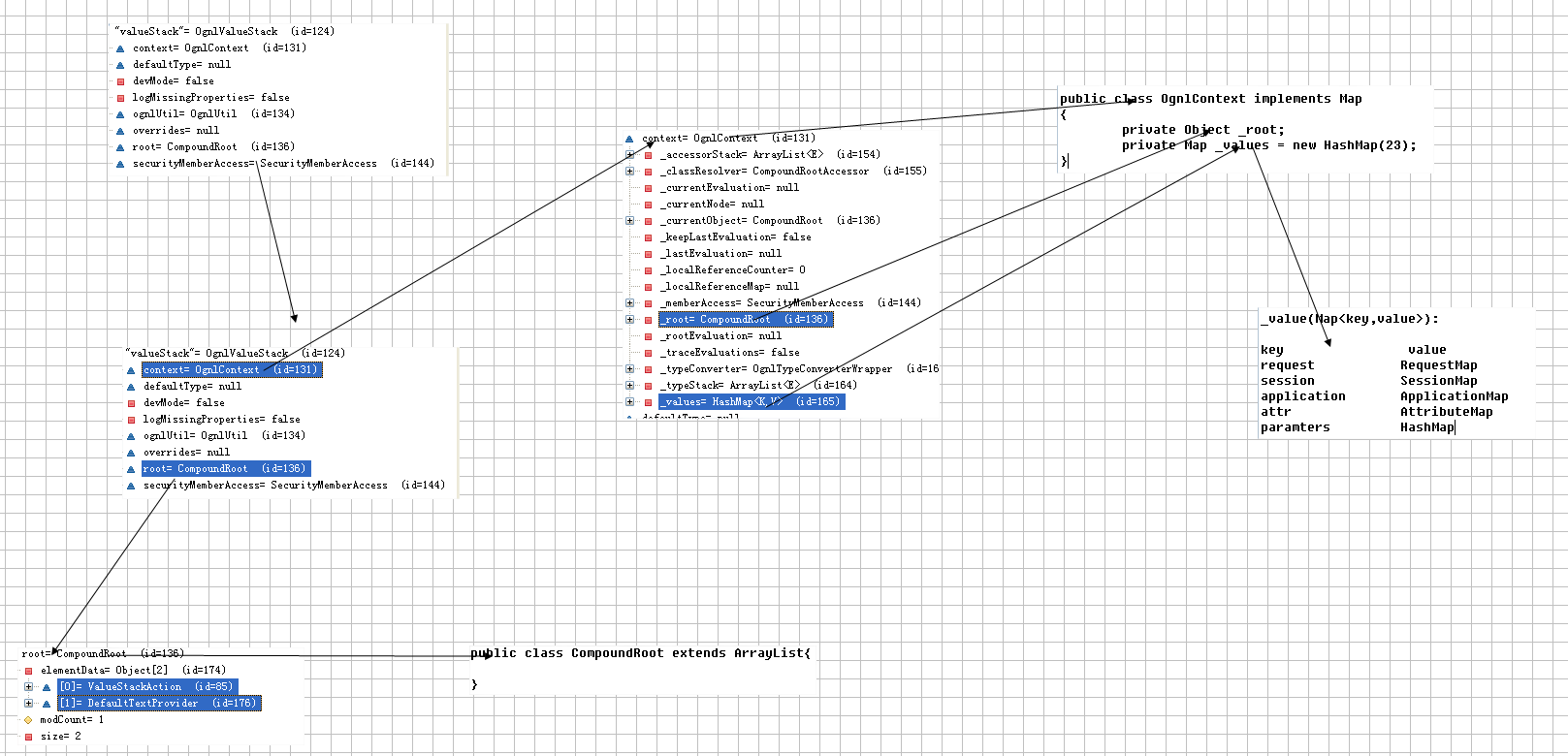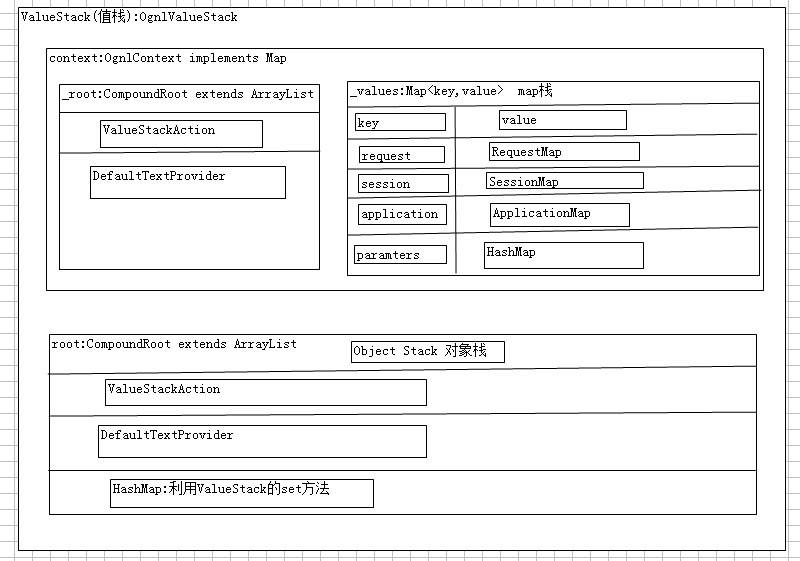值棧中root棧和context棧詳解
OGNL只是顯示資料的表示式語言|ValueStack值棧才是所謂的儲存資料的
詳解 物件棧 root
①往物件棧(CompoundRoot extends ArrayList)中放資料
②ActionContext.getContext().getValueStack().push(person);//把person物件放入到棧頂
放入棧頂的三個方法
一:push()的原始碼是通過 getRoot().add(0,person)來完成放入棧頂
二: ValueStack:
root: 物件棧
index:0 person
三: ActionContext.getContext().getValueStack().set("person",person);
把person封裝成map,放入到棧頂
ValueStack:
root:物件棧
index:0 Map: key:"person" value:person- 1
- 2
- 3
- 4
- 5
- 6
- 7
- 8
- 9
- 10
- 1
- 2
- 3
- 4
- 5
- 6
- 7
- 8
- 9
- 10
③ActionContext.getContext().getValueStack().add(person);
把person放入到物件棧的底部
ValueStack:
root:物件棧
index:last(最後) person- 1
- 2
- 3
- 1
- 2
- 3
④ActionContext.getContext().getValueStack().add(0,person);
把person物件放入到物件棧指定的位置
ValueStack:
root:物件棧
index:0 person- 1
- 2
- 3
- 1
- 2
- 3
詳解Map值棧如何存放資料
①通過map,request,session.application(requestMap,sessionMap.applicationMap)來存放資料
ServletActionContext.getRequest().setAttribute("req_a","a");
往map棧中的req域中存放資料
ValueStack:
_values:Map
key value
request RequestMap
key value
req_a a
ActionContext.getContext().getSession().put("session_a","a");
往map棧中的session域中儲存資料
ValueStack:
_values:Map
key value
session SessionMap
key value
session_a a
ServletActionContext.getServletContext().setAttribute("application_a","a");
往map棧中的application域存放資料
ValueStack:
_values:Map
key value
application ApplicationMap
key value
application_a a
ActionContext.getContext().put("a","a");
直接往map棧中存放資料
ValueStack:
_values:Map
key value
a a- 1
- 2
- 3
- 4
- 5
- 6
- 7
- 8
- 9
- 10
- 11
- 12
- 13
- 14
- 15
- 16
- 17
- 18
- 19
- 20
- 21
- 22
- 23
- 24
- 25
- 26
- 27
- 28
- 29
- 30
- 31
- 32
- 33
- 34
- 35
- 36
- 37
- 1
- 2
- 3
- 4
- 5
- 6
- 7
- 8
- 9
- 10
- 11
- 12
- 13
- 14
- 15
- 16
- 17
- 18
- 19
- 20
- 21
- 22
- 23
- 24
- 25
- 26
- 27
- 28
- 29
- 30
- 31
- 32
- 33
- 34
- 35
- 36
- 37
總結
- ValueStack是ognl存放資料的物件
- 得到ValueStack有三種方案
ActionContext.getContext().getValueStack()
ServletActionContext.getValueStack(request);
request.getAttribute(“struts.valueStack”); - ValueStack作用域為request
- 當action建立的時候,ValueStack就建立了,當action被銷燬時,ValueStack就銷燬了
- ValueStack可以利用物件棧和map棧存放資料
- 向物件棧中存放資料
ActionContext.getContext().getValueStack().push 棧頂 物件
ActionContext.getContext().getValueStack().add() 棧底 物件
ActionContext.getContext().getValueStack().add(index,object); 按照指定的位置存放在物件棧中
ActionContext.getContext().getValueStack().set() 棧頂 Map - 向map棧中
request,session,application setAttibute() map–>_values—>requst,session,application
ActionContext.getContext().put(key,value) 直接存放在map棧中
如何利用OGNL表示式去ValueStack中的資料
- 去棧頂的元素
- 取棧頂的元素
- s:iterator標籤的value屬性的值無論來自物件棧還是map棧,都可以不加#,s:select標籤也適合
- 在s:iterator標籤迭代的時候,把當前正在迭代的元素放入到棧頂
屬性驅動:
* 在action中,有屬性,屬性的名稱和頁面上form表單中的name的值對應
* 屬性必須有set和get方法
* 原理
在提交一個請求以後,action中的屬性在棧頂。ParametersInterceptor攔截器
會把頁面上的form表單的值獲取,然後調出ValueStack,給棧頂的屬性賦值。
模型驅動
* StudentAction implements ModelDriver
* 在action中需要有一個私有的物件
private Student model = new Student();
* 原理
* 先經過ModelDriverInterceptor,作用是把model放入到棧頂
* 再經過ParametersInterrceptor,把棧頂的屬性賦值
這兩個攔截器不能顛倒執行
action 中的棧的相關程式碼
public String getAllDepartment(){
Collection<Department> departmentList = this.departmentService.getAllDepartment();
//把departmentList放入到值棧中
/**
* 值棧
* * 值棧的生命週期
* 值棧的生命週期就是一次請求
* * 值棧的資料結構
* 物件棧
* map棧
* * 物件棧和map棧有什麼區別
* 物件棧是一個list
* map棧是一個map
* * 怎麼樣把一個資料放入到map棧中
* * 怎麼樣把一個資料放入到物件棧中
*
* * 物件棧中的資料有什麼樣的特殊之處
*/
//把departmentList放入到了物件棧的棧頂
//ActionContext.getContext().getValueStack().push(departmentList);
//把departmentList放入到了物件棧的棧頂
//ActionContext.getContext().getValueStack().getRoot().add(0, departmentList);
//把departmentList放入到了物件棧的棧底
//ActionContext.getContext().getValueStack().getRoot().add(departmentList);
//獲取物件棧的棧頂的元素
//ActionContext.getContext().getValueStack().peek();
//移除物件棧的棧頂的元素
//ActionContext.getContext().getValueStack().pop();
//移除物件棧的棧頂的元素
//ActionContext.getContext().getValueStack().getRoot().remove(0);
//把一個map放入到物件棧的棧頂
//ActionContext.getContext().getValueStack().set(key, o);
/**
* 物件棧的說明
* * 處於物件棧的物件中的屬性是可以直接訪問的
* * 如果在物件棧中有一樣名稱的屬性,從棧頂開始查詢,直到找到為止
* * 一般情況下,回顯的資料應該放在物件棧中,這樣效果比較高
* * 用ognl表示式訪問物件棧,直接屬性名稱就可以了,不用加#
*/
//map棧
/**
* 說明
* * reuqest,session,application都在map棧中
* * 可以把一個物件放入到map中
* * ognl表示式訪問map棧中的內容
* 如果一個物件在request中
* #request.物件的key值.屬性
* 如果一個物件直接放入到map中
* #物件的key值.屬性
* 把一個物件放入到map棧中,是不能直接訪問該物件的屬性
*/
//把一個物件存放到map棧中
ActionContext.getContext().put("departmentList", departmentList);
//#request.deparmentList
//ServletActionContext.getRequest().setAttribute("departmentList", departmentList);
// List<List<Department>> lists = new ArrayList<List<Department>>();
// Department department1 = new Department();
// department1.setDname("department1_name");
// Department department2 = new Department();
// department2.setDname("department2_name");
// List<Department> departmentList1 = new ArrayList<Department>();
// departmentList1.add(department1);
// List<Department> departmentList2 = new ArrayList<Department>();
// departmentList2.add(department2);
// lists.add(departmentList1);
// lists.add(departmentList2);
//
// List<Map<String, Department>> lists2 = new ArrayList<Map<String,Department>>();
// Map<String, Department> map1 = new HashMap<String, Department>();
// map1.put("d1", department1);
// Map<String, Department> map2 = new HashMap<String, Department>();
// map2.put("d2", department2);
// lists2.add(map1);
// lists2.add(map2);
//
// Map<String, List<Department>> maps = new HashMap<String, List<Department>>();
// maps.put("list1", departmentList1);
// maps.put("list2", departmentList2);
// ActionContext.getContext().put("maps", maps);
return listAction;- 1
- 2
- 3
- 4
- 5
- 6
- 7
- 8
- 9
- 10
- 11
- 12
- 13
- 14
- 15
- 16
- 17
- 18
- 19
- 20
- 21
- 22
- 23
- 24
- 25
- 26
- 27
- 28
- 29
- 30
- 31
- 32
- 33
- 34
- 35
- 36
- 37
- 38
- 39
- 40
- 41
- 42
- 43
- 44
- 45
- 46
- 47
- 48
- 49
- 50
- 51
- 52
- 53
- 54
- 55
- 56
- 57
- 58
- 59
- 60
- 61
- 62
- 63
- 64
- 65
- 66
- 67
- 68
- 69
- 70
- 71
- 72
- 73
- 74
- 75
- 76
- 77
- 78
- 79
- 80
- 81
- 1
- 2
- 3
- 4
- 5
- 6
- 7
- 8
- 9
- 10
- 11
- 12
- 13
- 14
- 15
- 16
- 17
- 18
- 19
- 20
- 21
- 22
- 23
- 24
- 25
- 26
- 27
- 28
- 29
- 30
- 31
- 32
- 33
- 34
- 35
- 36
- 37
- 38
- 39
- 40
- 41
- 42
- 43
- 44
- 45
- 46
- 47
- 48
- 49
- 50
- 51
- 52
- 53
- 54
- 55
- 56
- 57
- 58
- 59
- 60
- 61
- 62
- 63
- 64
- 65
- 66
- 67
- 68
- 69
- 70
- 71
- 72
- 73
- 74
- 75
- 76
- 77
- 78
- 79
- 80
- 81
jsp頁面取值相關程式碼
<tbody id="TableData" class="dataContainer" datakey="departmentList">
<!--
iterator說明
* 將當前正在迭代的元素放在棧頂
* 如果value屬性不寫,則預設迭代棧頂的元素
* value值如果為top,則也是迭代棧頂的元素
-->
<s:iterator value="#departmentList">
<tr class="TableDetail1 template">
<td><s:property value="dname"/></td>
<td><s:property value="description"/></td>
<td>
<!--
在struts2的標籤中只能用ognl表示式,不能用el表示式
在html標籤中,只能用el表示式,不能用ognl表示式
-->
<s:a action="departmentAction_deleteDepartment?did=%{did}">刪除</s:a>
<a href="saveUI.html">修改</a>
</td>
</tr>
</s:iterator>
<!--
list中含有list
-->
<!--
<s:iterator>
<s:iterator>
<s:property value="dname"/>
</s:iterator>
</s:iterator>
-->
<!--
list中含有map
-->
<!--
<s:iterator value="#list">
<s:iterator value="top">
<s:property value="key"/>
<s:property value="value.dname"/>
</s:iterator>
</s:iterator>
-->
<!--
map中含有list
-->
<!--
<s:iterator value="#maps">
<s:property value="key"/>
<!--
該迭代就是一個list
-->
<!--
<s:iterator value="value">
<s:property value="dname"/>
</s:iterator>
</s:iterator>
-->相關文章
- Java中棧和堆講解Java
- 資料結構:棧詳解資料結構
- 順序棧————遍歷、出棧、入棧
- 藍芽4.0BLE中協議棧詳解藍芽協議
- java中的棧Java
- Java棧與棧上分配Java
- 棧(2)--棧的應用
- Tarjan中棧的分析與SLT棧的實現
- 資料結構:棧的基本概念、順序棧、共享棧以及鏈棧資料結構
- 佇列和棧佇列
- 棧和佇列佇列
- 資料結構(筆試題-棧(入棧出棧)資料結構筆試
- 詳細介紹Java中的堆、棧和常量池Java
- 順序棧、鏈棧基本操作
- java執行緒棧狀態詳解Java執行緒
- Java中堆和棧的區別Java
- 堆和棧的解釋和區別
- JavaScript理解堆和棧JavaScript
- 順序棧與鏈式棧的圖解與實現圖解
- 堆記憶體和棧記憶體詳解(轉載)記憶體
- 僅用遞迴函式和棧操作逆序一個棧遞迴函式
- JavaScript棧JavaScript
- 【棧】RailsAI
- 全棧工程師的定義和價值全棧工程師
- 演算法題———————輸入棧的入棧順序和出棧順序判斷是否合理演算法
- C++中堆和棧的完全解析C++
- 堆和棧在程式中的比較
- 快速創業之全棧技術棧創業全棧
- 棧出現的異常和設定棧的大小-Xss
- 如何僅用遞迴函式和棧操作逆序一個棧遞迴函式
- 初識前端中的棧前端
- Flask中本地棧的使用Flask
- javascript中的棧結構JavaScript
- js中棧的運用JS
- Cube 技術解讀 | Cube 卡片技術棧詳解
- Chapter 2 棧和佇列APT佇列
- JAVA的堆和棧(轉)Java
- 堆和棧的區別