在做移動端專案的時候發現,如果彈窗的內容很多很長,在滑動彈窗時,蒙層下面的window窗體也會跟著一起滾動,這樣帶來很差的視覺體驗:
當時也想了很多辦法,比如判斷滑動的元素,如果是彈窗裡面的元素則禁止window的滾動,如果不是,則window可以滾動
雖然在滑動彈窗的時候window體不滾動,但是當滑到彈窗邊緣的時候,window體依然滾動,後來小組長想出了一個辦法
即:在彈出彈窗的時候,設定window最外層定位為fixed,這樣window便不會滾動了,在關閉彈窗的時候,設定window體定位為static,window便可重新滾動。
程式碼如下:
HTML程式碼:
<div class="demo">
<div class="btn">點選彈出彈窗</div>
<p class="bottom-elem">底部元素</p>
</div>
<div class="dialog-wrap">
<div class="dialog">
<div class="close-btn">點選關閉彈窗</div>
<p class="dialog-bottom">底部元素</p>
</div>
<div class="layer"></div>
</div>
CSS程式碼:
.btn{
width: 180px;
height: 40px;
background: #ff6677;
text-align: center;
line-height: 40px;
}
.bottom-elem{
margin-top: 1500px;
}
.dialog-wrap{
display: none;
position: fixed;
width: 100%;
height: 100%;
top: 0;
left: 0;
z-index: 99;
}
.dialog{
position: absolute;
top: 50%;
left: 50%;
width: 450px;
height: 500px;
background: #fff;
transform: translate(-50%,-50%);
z-index: 100;
overflow: auto;
font-size: 26px;
}
.dialog-bottom{
margin-top: 500px;
}
.layer{
position: fixed;
top: 0;
left: 0;
width: 100%;
height: 100%;
background: rgba(0,0,0,.65);
z-index: 99;
}
.close-btn{
width: 150px;
height: 50px;
background: #e8db14;
text-align: center;
line-height: 50px;
font-size: 20px;
}
JS程式碼:
$('.btn').on('tap',function(){
$('.dialog-wrap').css('display','block');
$('.demo').css('position','fixed');
});
$('.close-btn').on('tap',function(){
$('.dialog-wrap').css('display','none');
$('.demo').css('position','static');
});
效果如圖:
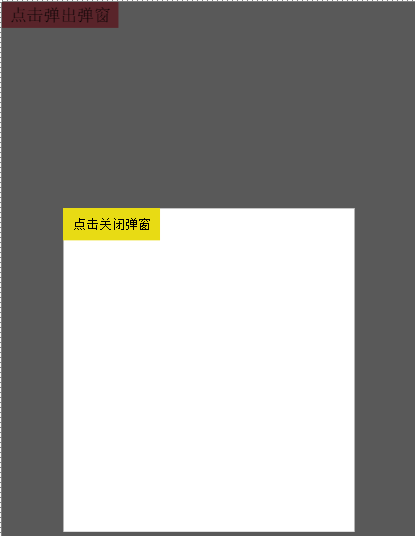
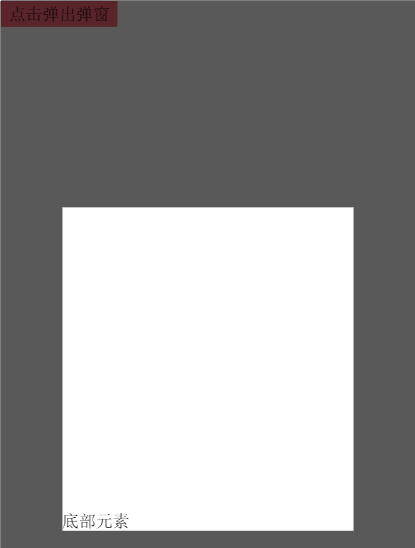
如上所示,無論彈窗滑到頂部還是底部,背景window窗體都不滑動。
雖然解決了問題,但是這樣的寫法有點投機取巧,後續需要想想更周全更高階的方法。
by新手小白的記錄