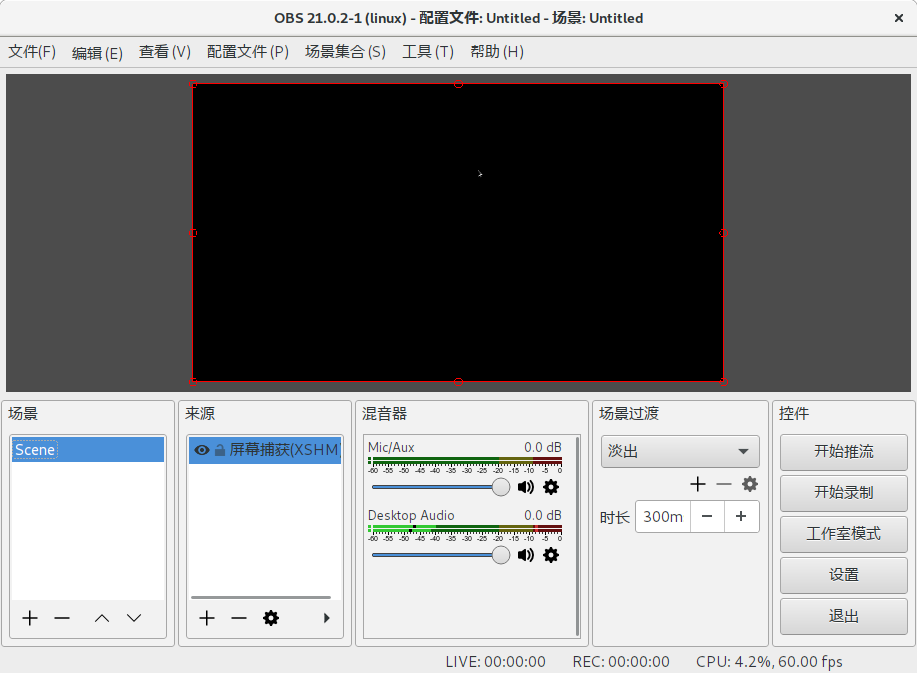本文寫於2018-02-10。截至到此文完成時,沒有已知的方法可以讓OBS在Wayland環境下正常工作。
解決方法
- 放棄使用Wayland,改用X Window
- 在Wanyland上錄製螢幕,可以使用GNOME的擴充套件EasyScreenCast( https://extensions.gnome.org/extension/690/easyscreencast/ )
- 還有一些可以在Wayland上錄製螢幕的工具,你都可以去選擇。比如 https://github.com/foss-project/green-recorder
不能使用的原因
以下整理自各大論壇,不代表我的觀點,也不確定其正確性
- Wayland使用類似於沙箱的機制對於每個應用的顯示服務都是分開的
- OBS在X11上錄製是直接向X11獲取的顯示資料,Wayland並沒有提供相關的介面
- OBS方面很想和Wayland溝通解決這個問題,但Wayland不積極
可能的解決方法
來自AskUbuntu的解決方法:新增環境變數QT_QPA_PLATFORM=xcb可能會讓他工作。
https://askubuntu.com/questions/966778/obs-is-not-working-with-wayland-display-server
經過我的測試,這個方法在我這裡並不起作用,如果你希望你也可以試試。