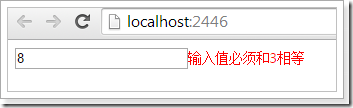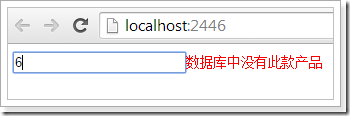在上一篇中體驗了Knockout.Validation的基本驗證,本篇體驗自定義驗證和非同步驗證。
自定義驗證規則
ko.validation有一個rules屬性,專門用來存放驗證規則,它是一個鍵值對集合型別,key就是自定義驗證規則的名稱,value是一個json物件。
@{ViewBag.Title = "Index";Layout = "~/Views/Shared/_Layout.cshtml";}<style type="text/css">.validationMessage {color: red;}</style><input data-bind="value: name, valueUpdate: 'afterkeydown'"/><br/>@section scripts{<script src="~/Scripts/knockout-2.2.0.js"></script><script src="~/Scripts/knockout.validation.js"></script><script src="~/Scripts/zh-CN.js"></script><script type="text/javascript">//自定義驗證規則ko.validation.rules["myCustomValidation"] = {validator: function(val, otherVal) {return val == otherVal;},message: '輸入值必須和{0}相等'};//註冊自定義規則ko.validation.registerExtenders();//使用建構函式建立一個View Modelvar User = function() {this.name = ko.observable().extend({myCustomValidation: 3});};//建立例項var user = new User();//繫結ko.applyBindings(user);$(function() {});</script>}
還可以把自定義規則以匿名函式的形式放在extend方法之內,還可以同時註冊多個自定義驗證規則。
@{ViewBag.Title = "Index";Layout = "~/Views/Shared/_Layout.cshtml";}<style type="text/css">.validationMessage {color: red;}</style><input data-bind="value: name, valueUpdate: 'afterkeydown'"/><br/>@section scripts{<script src="~/Scripts/knockout-3.2.0.js"></script><script src="~/Scripts/knockout.validation.js"></script><script src="~/Scripts/zh-CN.js"></script><script type="text/javascript">//使用建構函式建立一個View Modelvar User = function () {this.name = ko.observable().extend({validation: [{validator: function (val, someOtherVal) {return val == someOtherVal;},message: '必須是 5',params: 5}]});};//建立例項var user = new User();//繫結ko.applyBindings(user);$(function () {});</script>}
自定義非同步驗證規則
假設,現在需要根據前臺輸入的Product的Id來判斷是否存在。
在HomeController中提供一個根據id判斷是否存在的Action方法,返回json格式。
static readonly IProductRepository repository = new ProductRepository();......[HttpPost]public JsonResult JudgeProduct(int id){//獲取所有記錄var allProducts = repository.GetAll();//獲取所有的idsIEnumerable<int> ids = from p in allProductsselect p.Id;if (ids.Contains(id)){return Json(new {msg = true});}else{return Json(new { msg = false });}}
前臺需要給View Model例項註冊非同步驗證規則。
@{ViewBag.Title = "Index";Layout = "~/Views/Shared/_Layout.cshtml";}<style type="text/css">.validationMessage {color: red;}</style><input data-bind="value: id, valueUpdate: 'afterkeydown'"/><br/>@section scripts{<script src="~/Scripts/knockout-3.2.0.js"></script><script src="~/Scripts/knockout.validation.js"></script><script src="~/Scripts/zh-CN.js"></script><script type="text/javascript">//使用建構函式建立一個View Modelvar Product = function () {this.id = ko.observable();this.isExist = ko.validatedObservable(true);};//建立例項var product = new Product();//給例項成員註冊自定義驗證邏輯product.id.subscribe(function () {$.post('@Url.Action("JudgeProduct","Home")', { id: product.id() }, function (data) {product.isExist(data.msg);});});//給例項成員實施驗證product.id.extend({validation: {validator: function (val, param) {return product.isExist();},message: "資料庫中沒有此款產品"}});//繫結ko.applyBindings(product);$(function () {});</script>}
以上,通過subscribe方法,給Product的例項欄位id註冊了一個自定義驗證規則,向服務端傳送POST請求,把返回的結果賦值給Prouct的例項欄位isExist。再給Product的例項欄位id擴充套件自定義驗證規則,返回Product例項欄位isExist的值,如果為true,表示驗證通過,反之,驗證不通過。