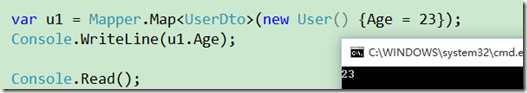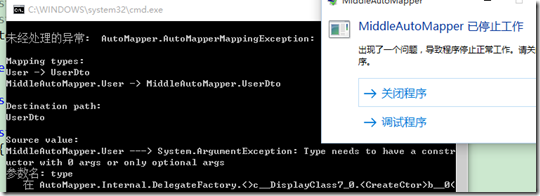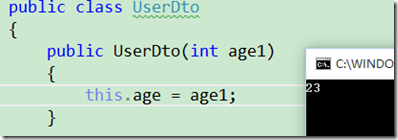首先,先建立一個控制檯專案,引用AutoMapper程式集,建立三個類User,UserDto,UserMappingProfile,下面的知識點的演示都以此專案為基礎,程式碼分別如下:
namespace MiddleAutoMapper { public class User { public User() { } public int Age { get; set; } } }
namespace MiddleAutoMapper { public class UserDto { public UserDto(int age) { this.age = age; } private int age; public int Age { get { return age; } } } }
namespace MiddleAutoMapper { public class UserMappingProfile:Profile { protected override void Configure() { //新增配置方法 } } }
namespace MiddleAutoMapper { class Program { static void Main(string[] args) { //初始化配置 Mapper.Initialize(cfg => { cfg.AddProfile<UserMappingProfile>(); }); var u1 = Mapper.Map<UserDto>(new User() {Age = 23}); Console.WriteLine(u1.Age); Console.Read(); } } }
構造
AutoMapper可以根據源型別的成員對映到目標型別的建構函式裡:
在UserMappingProfile檔案中新增配置方法程式碼:
Mapper.CreateMap<User, UserDto>();
因為AutoMapper會對大小不敏感(case insensitive),所以會將User的Age屬性通過UserDto的建構函式進行對映,並對UserDto的私有欄位賦值,最後通過公有的Age屬性列印出來。
但是,這是在UserDto的建構函式引數名和User的Age屬性名相同的情況下,如果不相同呢?比如,將建構函式的引數名改為age1呢?
發現報錯了,所以我們要修改配置方法,如下:
Mapper.CreateMap<User, UserDto>().ForCtorParam("age1", opt => opt.MapFrom(src => src.Age));
解釋一下ForCtorParam()方法,看名字是針對建構函式引數的,官方解釋該方法的作用是對於個別的建構函式引數進行自定義配置。該方法有兩個引數,第一個是string型別的建構函式引數名,第二個是一個引數選項Action方法。
我上面這句程式碼的意思就是說將目標型別的建構函式的引數“age1”從源型別的Age屬性進行對映。
容器
AutoMapper支援使用靜態服務地址構造自定義值格式化器,自定義值解析器和自定義型別轉換器(後面會說):
Mapper.Initialize(cfg => { cfg.ConstructServicesUsing(ObjectFactory.GetInstance); cfg.CreateMap<Source, Destination>(); });
或者在基於例項的容器使用的動態服務地址(包括子容器或巢狀容器):
var dest = Mapper.Map<Source, Destination>(new Source { Value = 15 }, opt => opt.ConstructServicesUsing(childContainer.GetInstance));
慣例
條件物件對映器
條件物件對映器基於源型別和目標型別之間的條件生成新的型別對映。
首先將User和UserDto的建構函式去掉,配置檔案中Configure方法中的程式碼只寫入下面這句程式碼:
AddConditionalObjectMapper().Where((s, d) => d.Name == s.Name + "Dto");
解釋:如果目標型別的名稱等於源型別的名稱加上“Dto”,那麼就生成一個源型別和目標型別的物件對映器。新增了這一句,就不需要CreateMap方法了。
在這連個類中加入屬性:
public string UserName { get; set; }
可見,即使沒有使用CreateMap方法,同樣對映成功了。
成員配置
成員配置就像配置(Configuration)一樣,但是你可以完全控制用什麼和不用什麼。
Mapper.Initialize(cfg => { cfg.AddMemberConfiguration(); });
AddMemberConfiguration()方法以空白狀態開啟。預設情況下,應用到Configuration中的所有東西都是從這裡開始的。
- 命名慣例
AddMemberConfiguration().AddMember<NameSplitMember>();
這句程式碼可以獲得預設的命名慣例。也可以通過引數傳遞Lambda重寫源和目標的命名慣例。如果你沒設定任何東西,那麼AutoMapper會使用DefaultMember,它會只檢測用到的屬性名稱。PS:如果沒設定這個,那麼物件的扁平化(Flattening)就不可用。 - 替換字元
AddMemberConfiguration().AddName<ReplaceName>(_ => _.AddReplace("Ä", "A").AddReplace("í", "i"));
- 識別前字尾
AddMemberConfiguration().AddName<PrePostfixName>(_ => _.AddStrings(p => p.Prefixes, "Get", "get").AddStrings(p => p.DestinationPostfixes, "Set"));
- 特性支援
AddMemberConfiguration().AddName<SourceToDestinationNameMapperAttributesMember>();
這個預設總是開啟的。它會尋找含有“SourceToDestinationMapperAttribute”特性的屬性所在的例項,並且呼叫使用者定義的isMatch函式類找出匹配的成員。
MapToAttribute是特性之一,它可以匹配基於給定名稱的屬性。
在User類中加入程式碼:
在UserDto中加入程式碼:[MapToAttribute("Phone")] public string Tel { get; set; }
在Main方法中加入程式碼:public string Phone { get; set; }
執行結果如下:var u3 = Mapper.Map<UserDto>(new User() {Tel = "123456"}); Console.WriteLine(u3.Phone);//123456
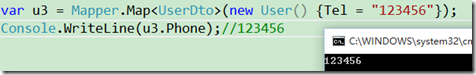
- 獲取AutoMapper預設值
AddMemberConfiguration().AddMember<NameSplitMember>().AddName<PrePostfixName>(_ => _.AddStrings(p => p.Prefixes, "Get"))
如果沒使用AddMemberConfiguration方法,那麼這就是Configuration設定的預設值。
擴充套件性
AddName和AddMember中的每個型別都是基於ISourceToDestinationNameMapper和IChildMemberConfiguration介面的。也可以建立自己的類通過Lambda語句引數來配置屬性,因此你可以微調AutoMapper如何解析屬性對映。
配置檔案
配置檔案可以加到Profile和ConfigurationStore中。
每一個配置檔案都獨立於另外一個,且不會共享任何條件。如果一個對映是從一個配置檔案(profile)中的AddConditionalObjectMapper生成的,那麼可以使用此配置檔案的AddMemberConfigurations來解析屬性對映。