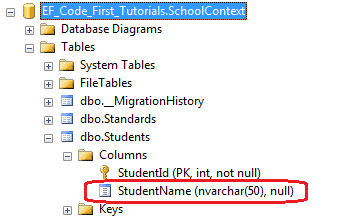DataAnnotations - StringLength Attribute:
StringLength attribute can be applied to a string type property of a class. EF Code-First will set the size of a column as specified in StringLength attribute. Note that it can also be used with ASP.Net MVC as a validation attribute.
Consider the following example.
using System.ComponentModel.DataAnnotations; public class Student { public Student() { } public int StudentID { get; set; } [StringLength(50)] public string StudentName { get; set; } }
As you can see in the above code, we have applied StringLength attribute to StudentName. So, Code-First will create a nvarchar(50) column StudentName in the Student table as shown below.
Entity Framework also validates the value of a property for StringLength attribute if you set the value more than the specified size. For example, if you set more than 50 chars long StudentName then EF will throw EntityValidationError.