Beetle.Redis是一款開源的Redis Client for .net元件,它提供非常簡便的操作方式可以讓開發人員輕鬆地訪問Redis,同時提供json和protobuf的資料格式支援.基於連線池的預設訪問方式可以讓開發人員簡潔高效地訪問redis同時,而不必關心執行緒和連線同步等一系列複雜的事情.
配置
元件在使用前要進行配置,主要用於描述訪問Redis的資訊,分別是讀寫服務表列.
<configSections> <section name="redisClientSection" type="Beetle.Redis.RedisClientSection, Beetle.Redis, Version=1.0.0.0, Culture=neutral, PublicKeyToken=null"/> </configSections> <redisClientSection dB="0" xmlns="urn:Beetle.Redis"> <writes> <add host="192.168.0.105" connections="9"/> </writes> <reads> <add host="192.168.0.105" connections="9"/> </reads> </redisClientSection>以上分別配置讀/寫服務地址,預設開啟的連線數是9個,訪問資料庫是0;根據實際應用的需要讀/寫都可以配置多個redis服務資訊.
使用
元件的使用非常簡單,在使用前並不需要象其他redis client元件一樣定義連線資訊,元件在預設的情況下會自動使用 redisClientSection的配置環境去操作相應的Redis服務.
- String Get/Set
StringKey key = "HENRY"; string Remark = "henryfan gz cn 18 henryfan@msn.com 28304340"; key.Set(Remark); Assert.AreEqual(Remark, key.Get<string>());- Json Get/Set
JsonKey rk = "henry_json"; UserBase ub = new UserBase(); ub.Name = "henryfan"; ub.City = "gz"; ub.Counrty = "cn"; ub.Age = 10; rk.Set(ub); Assert.AreEqual(ub.Name, rk.Get<UserBase>().Name);- Protobuf Get/Set
ProtobufKey rk = "henry_protobuf"; UserBase ub = new UserBase(); ub.Name = "henryfan"; ub.City = "gz"; ub.Counrty = "cn"; ub.Age = 10; rk.Set(ub); Assert.AreEqual(ub.Name, rk.Get<UserBase>().Name);- List
[TestMethod] public void LST_POP_PUSH() { ProtobufList<UserBase> lst = "USERS"; lst.Push(new UserBase { Name = "henry", Age = 18, City = "gz", Counrty = "cn" }); Assert.AreEqual("henry", lst.Pop().Name); } [TestMethod] public void LST_REMOVE_ADD() { ProtobufList<UserBase> lst = "USERS"; lst.Add(new UserBase { Name = "henry", Age = 18, City = "gz", Counrty = "cn" }); lst.Add(new UserBase { Name = "bbq", Age = 18, City = "gz", Counrty = "cn" }); Assert.AreEqual("bbq", lst.Remove().Name); } [TestMethod] public void LST_Length() { ProtobufList<UserBase> lst = "USERS"; lst.Clear(); lst.Add(new UserBase { Name = "henry", Age = 18, City = "gz", Counrty = "cn" }); lst.Add(new UserBase { Name = "bbq", Age = 18, City = "gz", Counrty = "cn" }); Assert.AreEqual(lst.Count(), 2); } [TestMethod] public void LST_Region() { ProtobufList<UserBase> lst ="USERS"; lst.Clear(); for (int i = 0; i < 10; i++) { lst.Add(new UserBase { Name = "henry" + i, Age = 18, City = "gz", Counrty = "cn" }); } IList<UserBase> items = lst.Range(); Assert.AreEqual(items[0].Name, "henry0"); Assert.AreEqual(items[9].Name, "henry9"); items = lst.Range(5, 7); Assert.AreEqual(items[0].Name, "henry5"); Assert.AreEqual(items[2].Name, "henry7"); }- MapSet
[TestMethod] public void MapSet() { JsonMapSet map = "HENRY_INFO"; UserBase ub = new UserBase(); ub.Name = "henryfan"; ub.City = "gz"; ub.Counrty = "cn"; ub.Age = 10; Contact contact = new Contact(); contact.EMail = "hernyfan@msn.com"; contact.QQ = "28304340"; contact.Phone = "13660223497"; map.Set(ub, contact); IList<object> data = map.Get<UserBase, Contact>(); Assert.AreEqual(ub.Name, ((UserBase)data[0]).Name); Assert.AreEqual(contact.Phone, ((Contact)data[1]).Phone); } [TestMethod] public void MapSetdRemove() { JsonMapSet map = "HENRY_INFO"; UserBase ub = new UserBase(); ub.Name = "henryfan"; ub.City = "gz"; ub.Counrty = "cn"; ub.Age = 10; Contact contact = new Contact(); contact.EMail = "hernyfan@msn.com"; contact.QQ = "28304340"; contact.Phone = "13660223497"; map.Set(ub, contact); map.Remove<Contact>(); contact = map.Get<Contact>(); Assert.AreEqual(null, contact); } [TestMethod] public void MapSetClear() { JsonMapSet map = "HENRY_INFO"; UserBase ub = new UserBase(); ub.Name = "henryfan"; ub.City = "gz"; ub.Counrty = "cn"; ub.Age = 10; Contact contact = new Contact(); contact.EMail = "hernyfan@msn.com"; contact.QQ = "28304340"; contact.Phone = "13660223497"; map.Set(ub, contact); map.Clear(); IList<object> data = map.Get<UserBase, Contact>(); Assert.AreEqual(null, data[0]); Assert.AreEqual(null, data[1]); }
效能
Sample
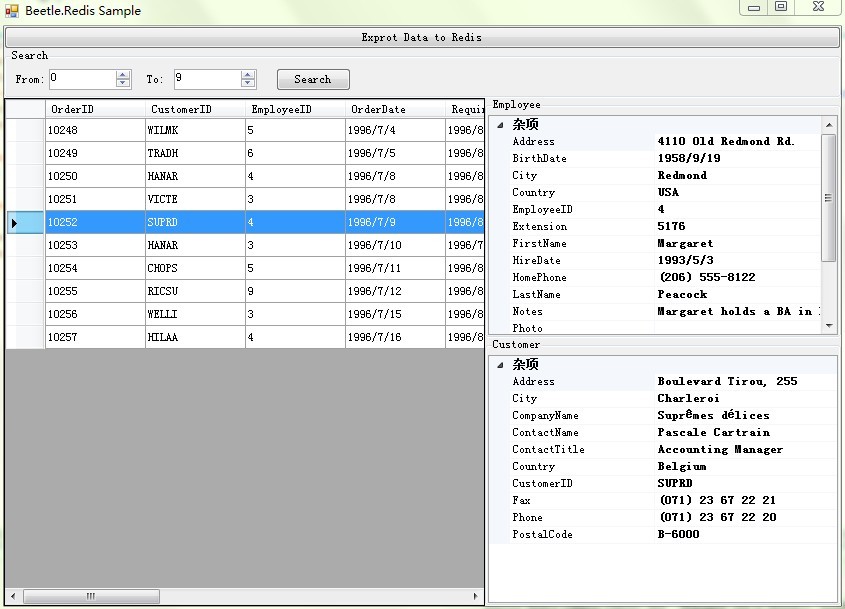
下載
