四則運算APP最後階段
【開發環境】:eclipse
【開發專案】:小學生四則運算APP
【開發人員】:鄭勝斌 http://www.cnblogs.com/zsb1/
孔德穎 http://www.cnblogs.com/kong21/
李豌湄 http://www.cnblogs.com/leewanmei/
江丹儀 http://www.cnblogs.com/JDY64/
【Github】:https://github.com/zhengshengbin/sizeyunsuan
在最後階段中,我們對APP出題部分進行修改,例如把*號改為×,/號改為÷,這樣會跟加直觀。另外在初級的出題上也進行了修改,不會出現很難解答的題目。然後在提交答案後,我們對提交答案部分進行了判斷,若提交的答案是錯的,就會顯示紅色。修改的程式碼和截圖如下:
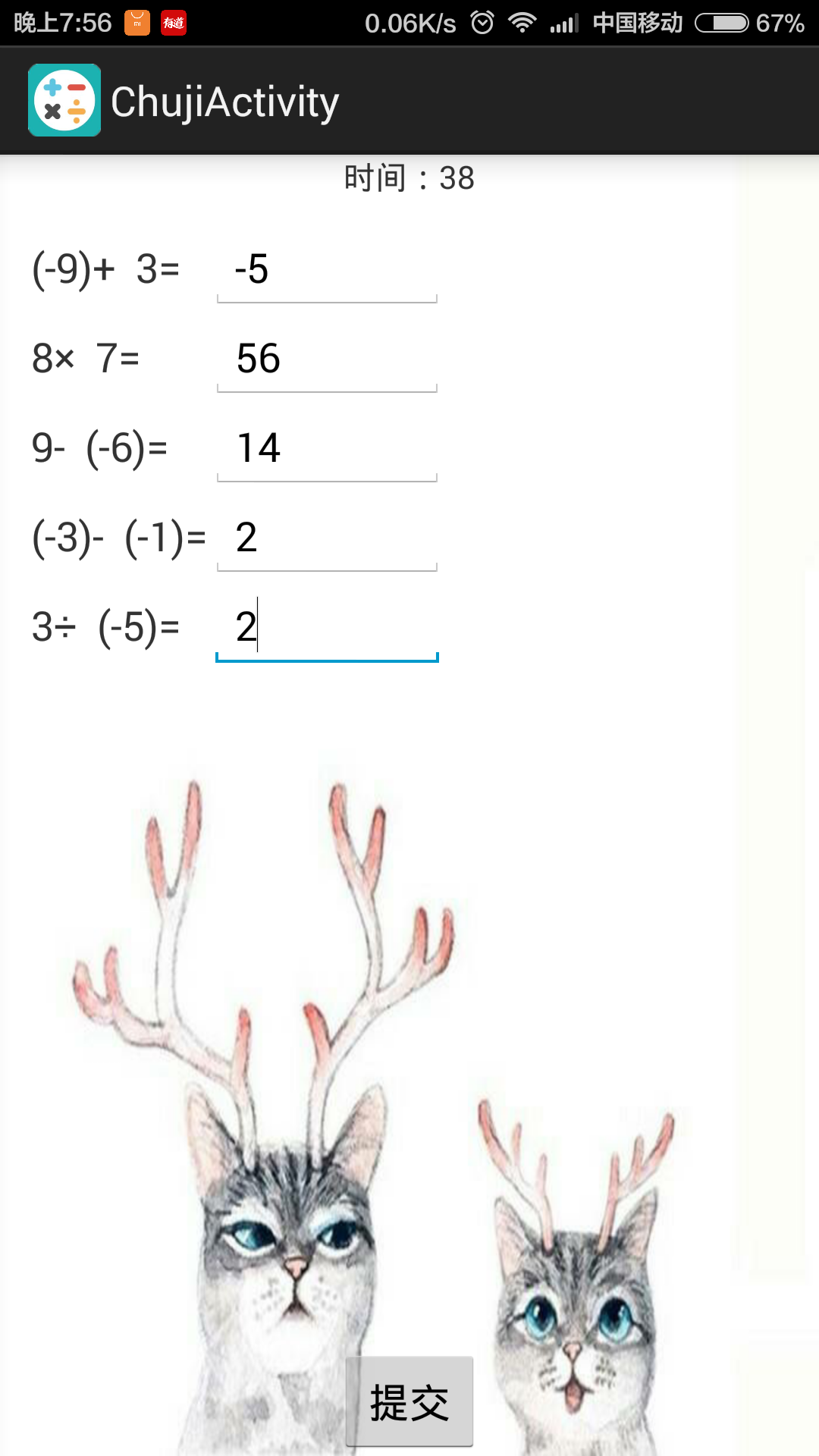
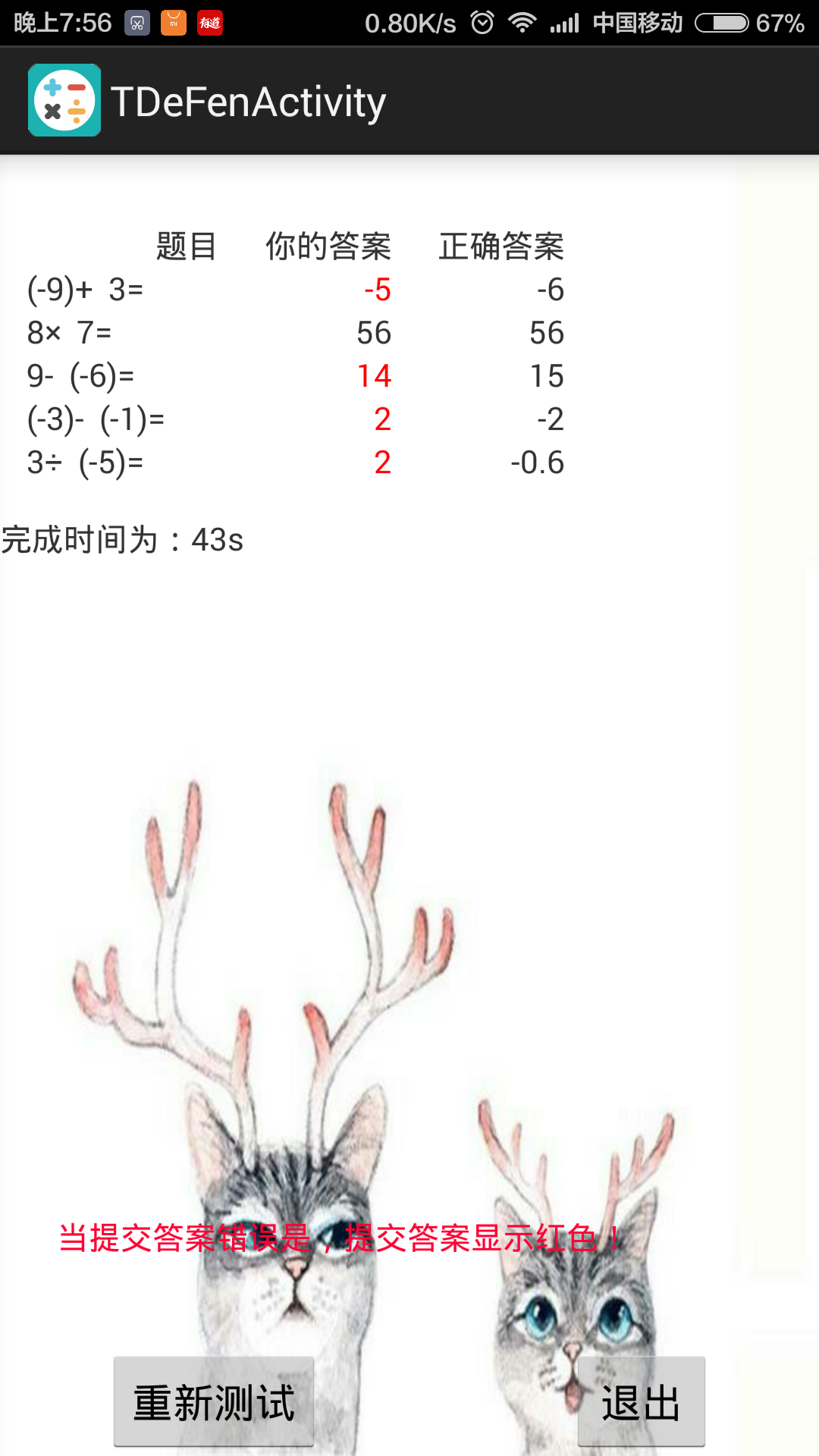

package com.de.sizhe; import java.math.RoundingMode; import java.text.DecimalFormat; import android.os.Bundle; import android.os.Handler; import android.view.View; import android.view.View.OnClickListener; import android.widget.Button; import android.widget.EditText; import android.widget.TableLayout; import android.widget.TableRow; import android.widget.TextView; import android.app.Activity; import android.content.Intent; public class ChujiActivity extends Activity { private TableLayout tableLayout; private TextView tv1; private Button b1; private int count=0; private int t=0; static DecimalFormat decimal = new DecimalFormat("#.##"); private Handler handler=new Handler(); private Runnable runnable=new Runnable() { @Override public void run() { // TODO Auto-generated method stub ++t; tv1.setText("時間:"+String.valueOf(t)); handler.postDelayed(runnable, 1000); } }; @Override protected void onCreate(Bundle savedInstanceState) { super.onCreate(savedInstanceState); setContentView(R.layout.activity_tgaoji); handler.postDelayed(runnable, 1000); final Intent intent1=new Intent(ChujiActivity.this,TDeFenActivity.class); tableLayout=(TableLayout) findViewById(R.id.GTab); b1=(Button) findViewById(R.id.b1); tv1=(TextView) findViewById(R.id.shijian); Intent intent=getIntent(); Bundle bundle=intent.getExtras(); count=bundle.getInt("tishu");//獲取題目數量 String str1 = new String(); //題目 final String s[] = new String[count]; //題目陣列 final String[] str=new String[count]; //使用者輸入的答案陣列 final String[] bjanswer = new String[count];// 標準答案 int[] num1 = new int[4]; //計算的各個數值 final EditText[] answer=new EditText[count]; TextView[] show=new TextView[count]; for(int i=0;i<count;i++) { int n=2;//4個運算元 char[] op = { '+', '-', '×', '÷' }; int[] no = new int[4]; int cs;// 正負引數 TableRow tableRow=new TableRow(this); show[i]=new TextView(this); answer[i]=new EditText(this); tableRow.addView(show[i]); tableRow.addView(answer[i]); for (int j = 0; j < n; j++) { cs = (int) (Math.random() * 2); if (cs == 0)// 負數 num1[j] = -(int) (Math.random() * 10);// 控制隨機數數值 else// 正數 num1[j] = (int) (Math.random() * 10);// 控制隨機數數值 } for (int k = 0; k < n - 1; k++) { no[k] = (int) (Math.random() * 4);// 隨機產生操作符 if (no[k] == 3 && num1[k + 1] == 0) { do { num1[k + 1] = (int) (Math.random() * 100);// 如果除號後為0,則重新取數。 } while (num1[k + 1] == 0); } } for (int h = 0; h < n; h++) { if (h != n - 1) { if (num1[h] < 0) str1 = str1 +" (" + String.valueOf(num1[h])+")" + String.valueOf(op[no[h]]); else str1 = str1 +" "+ String.valueOf(num1[h])+ String.valueOf(op[no[h]]); } else { if (num1[h] < 0) str1 = str1 +" (" + String.valueOf(num1[h]) +")="; else str1 = str1+" " + String.valueOf(num1[h]) + "="; } } s[i] = str1; str1 = new String(); // 計算標準答案 int sign; // 累加運算時的符號 float left, right;// 儲存蹭結果 decimal.setRoundingMode(RoundingMode.HALF_UP); left = 0; right = num1[0]; sign = 1; for (int g = 0; g < n - 1; g++) { switch (op[no[g]]) { case '+': left = left + sign * right; sign = 1; right = num1[g + 1]; break; case '-': left = left + sign * right; sign = -1; right = num1[g + 1]; break; case '×': right = right * num1[g + 1]; break; case '÷': right = right / num1[g + 1]; break; } } bjanswer[i] = String.valueOf(decimal.format(left + sign * right)); show[i].setText(s[i]); show[i].setTextSize(18); answer[i].setEms(5); answer[i].setId(i); tableLayout.addView(tableRow); } b1.setOnClickListener(new OnClickListener() { @Override public void onClick(View arg0) { // TODO Auto-generated method stub for(int i=0;i<count;i++) { str[i]=answer[i].getText().toString(); //使用者輸入的答案陣列 } Bundle bundle=new Bundle(); bundle.putStringArray("timu", s); bundle.putStringArray("useranswer", str); bundle.putStringArray("bjanswer", bjanswer); bundle.putInt("Ttishu", count); bundle.putString("shijian", String.valueOf(t)); intent1.putExtras(bundle); startActivity(intent1); handler.removeCallbacks(runnable); finish(); } }); } }

package com.de.sizhe; import android.app.Activity; import android.content.Intent; import android.graphics.Color; import android.os.Bundle; import android.view.Gravity; import android.view.View; import android.view.View.OnClickListener; import android.widget.Button; import android.widget.TableLayout; import android.widget.TableRow; import android.widget.TextView; public class TDeFenActivity extends Activity { private Button cxbtn,tcbtn; private TableLayout dtab1; private TextView textView; private int count=0; private String sj=null; @Override protected void onCreate(Bundle savedInstanceState) { super.onCreate(savedInstanceState); setContentView(R.layout.activity_tde_fen); dtab1=(TableLayout) findViewById(R.id.DTab1); cxbtn=(Button) findViewById(R.id.chongxin); tcbtn=(Button) findViewById(R.id.tuichu); textView=(TextView) findViewById(R.id.showtime); Intent intent=getIntent(); Bundle bundle=intent.getExtras(); count=bundle.getInt("Ttishu"); String[] sty=new String[count]; String[] stb=new String[count]; String[] stimu=new String[count]; sty=bundle.getStringArray("useranswer"); stb=bundle.getStringArray("bjanswer"); sj=bundle.getString("shijian"); stimu=bundle.getStringArray("timu"); textView.setText("完成時間為:"+sj+"s"); int tn=(count+1)*3; TextView[] Tshow=new TextView[tn]; TableRow tableRow=new TableRow(this); Tshow[0]=new TextView(this); Tshow[1]=new TextView(this); Tshow[2]=new TextView(this); Tshow[0].setText(" 題目"); Tshow[1].setText(" 你的答案"); Tshow[2].setText(" 正確答案"); tableRow.addView(Tshow[0]); tableRow.addView(Tshow[1]); tableRow.addView(Tshow[2]); dtab1.addView(tableRow); for(int i=0;i<count;i++) { TableRow tableRow1=new TableRow(this); Tshow[(i+1)*3]=new TextView(this); Tshow[(i+1)*3+1]=new TextView(this); Tshow[(i+1)*3+2]=new TextView(this); tableRow1.addView(Tshow[(i+1)*3]); tableRow1.addView(Tshow[(i+1)*3+1]); tableRow1.addView(Tshow[(i+1)*3+2]); if(sty[i].equals(stb[i])) { Tshow[(i+1)*3].setText(stimu[i]); Tshow[(i+1)*3+1].setText(sty[i]); Tshow[(i+1)*3+1].setGravity(Gravity.RIGHT); Tshow[(i+1)*3+2].setText(stb[i]); Tshow[(i+1)*3+2].setGravity(Gravity.RIGHT); } else { Tshow[(i+1)*3].setText(stimu[i]); Tshow[(i+1)*3+1].setText(sty[i]); Tshow[(i+1)*3+1].setGravity(Gravity.RIGHT); Tshow[(i+1)*3+1].setTextColor(Color.RED); Tshow[(i+1)*3+2].setText(stb[i]); Tshow[(i+1)*3+2].setGravity(Gravity.RIGHT); } dtab1.addView(tableRow1); } cxbtn.setOnClickListener(new OnClickListener() { @Override public void onClick(View arg0) { // TODO Auto-generated method stub Intent intent=new Intent(TDeFenActivity.this,TixingActivity.class); startActivity(intent); finish(); } }); tcbtn.setOnClickListener(new OnClickListener() { @Override public void onClick(View arg0) { // TODO Auto-generated method stub finish(); } }); } }
