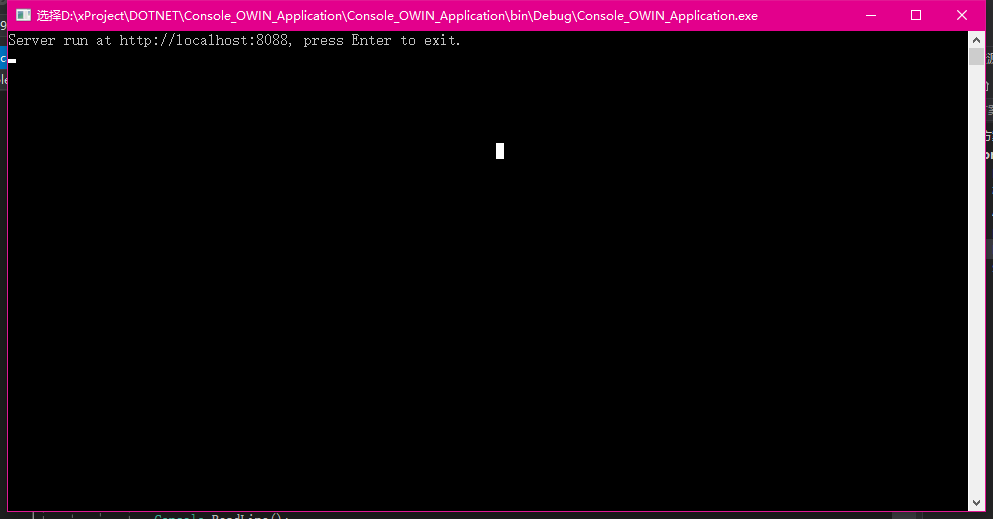關於OWIN的一個入門程式,自己寫一個簡單的.NET Web Server,
1、建立一個Console控制檯程式,.NET版本在4.5及以上
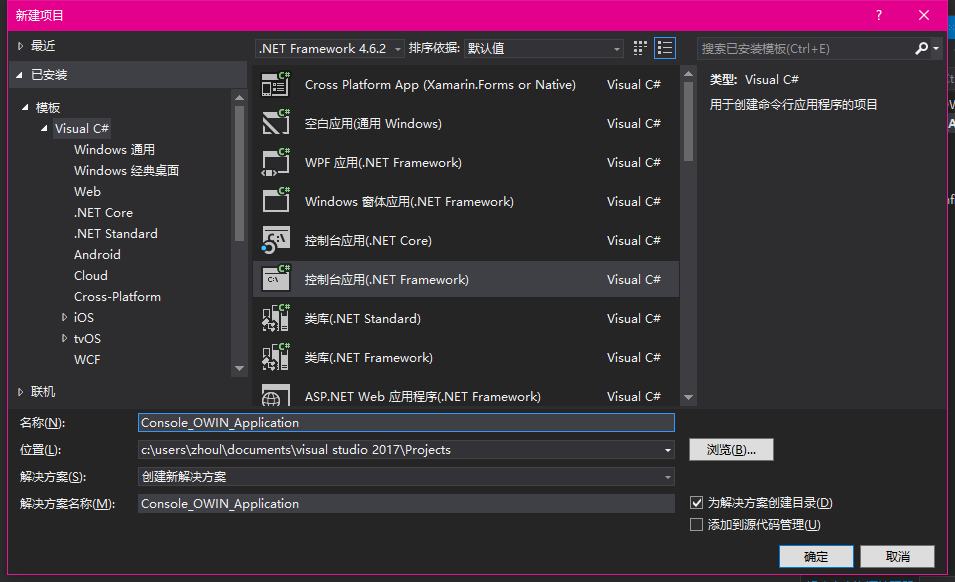
2、新建檔案Startup.cs,這個檔案主要負責配置.NET OWIN的初始化引數
1 using Microsoft.Owin; 2 using Owin; 3 using System; 4 using System.Collections.Generic; 5 using System.Linq; 6 using System.Text; 7 using System.Threading.Tasks; 8 9 namespace Console_OWIN_Application 10 { 11 public class Startup 12 { 13 public void Configuration(IAppBuilder appBuilder) 14 { 15 appBuilder.Run(HandleRequest); 16 } 17 18 static Task HandleRequest(IOwinContext context) 19 { 20 context.Response.ContentType = "text/plain"; 21 return context.Response.WriteAsync("Hello World"); 22 } 23 } 24 }
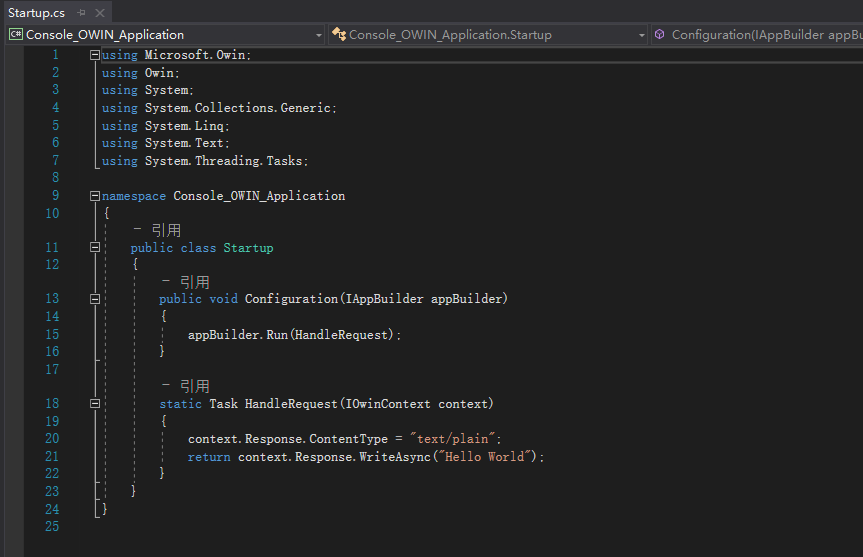
3、具體執行Web Server, 在Program.cs檔案中新增程式碼如下:
1 using Microsoft.Owin.Hosting; 2 using System; 3 using System.Collections.Generic; 4 using System.Linq; 5 using System.Text; 6 using System.Threading.Tasks; 7 8 namespace Console_OWIN_Application 9 { 10 public class Program 11 { 12 static void Main(string[] args) 13 { 14 var url = "http://localhost:8088"; 15 var startOpts = new StartOptions(url) 16 { 17 18 }; 19 20 using (WebApp.Start<Startup>(startOpts)) 21 { 22 Console.WriteLine("Server run at " + url + ", press Enter to exit."); 23 Console.ReadLine(); 24 } 25 } 26 } 27 }
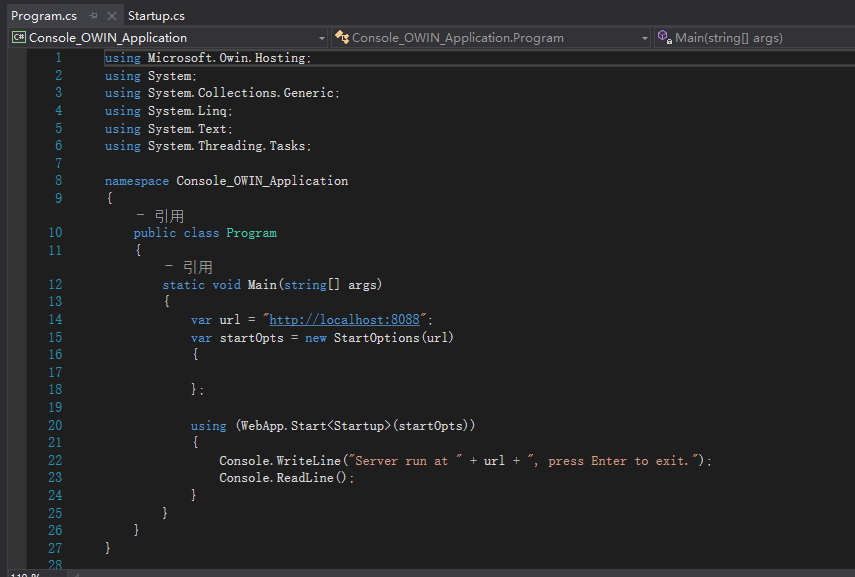
4、最後,執行結果如下圖: