title: SpringBoot和Vue的工程化實踐之分分合合 tags:
- SpringBoot
- VUE
- 工程化 categories: springboot date: 2017-11-24 23:28:37
背景
由於現在普遍的前後端分離開發 【前端vuejs 後端springboot】那麼存在如下工程化問題:
- 目前SpringBoot採用fatjar的形式釋出
- Vue通過nodejs執行
- 釋出時Vue打包出來的結果沒有後端支援將無法訪問
存在如下的方案
- 開發時將前後端專案聯合開發,前端程式碼存在後端的子目錄下【不建議】
- 開發時vue使用vue-cli的純粹前端方案 部署時將生成的程式碼copy到後端專案中
方案
我們建議採用方案2,但是部署時不建議copy【不利於工程化的實踐】
我們採用如下方式進行工程化的實踐。【將vue程式碼copy到static資料夾下同樣道理】
- 我們定義vue訪問時採用固定字首【比如ui】
- 訪問ui目錄時通過SpringBoot後端重定向到指定目錄檔案【更好的方案在生產上建議使用cdn或者nginx】
- 我們考慮增加SpringBoot的Resourcehandler
程式碼
定義對應對映關係
resource.resource-handler-list[0].pattern=/ui/**
resource.resource-handler-list[0].location=file:/Users/qixiaobo/Downloads/
複製程式碼定義具體對應類
/**
* @author qixiaobo
*/
public class ResourceHandler {
private String pattern;
private String location;
public String getPattern() {
return pattern;
}
public void setPattern(String pattern) {
this.pattern = pattern;
}
public String getLocation() {
return location;
}
public void setLocation(String location) {
this.location = location;
}
}
複製程式碼定義配置檔案
/**
* @author qixiaobo
*/
@ConfigurationProperties(prefix = "resource", ignoreUnknownFields = true)
public class ResourceHandlerConfig {
private List<ResourceHandler> resourceHandlerList;
public List<ResourceHandler> getResourceHandlerList() {
return resourceHandlerList;
}
public void setResourceHandlerList(List<ResourceHandler> resourceHandlerList) {
this.resourceHandlerList = resourceHandlerList;
}
}
@Override
public void addResourceHandlers(ResourceHandlerRegistry registry) {
registry.addResourceHandler("swagger-ui.html")
.addResourceLocations("classpath:/META-INF/resources/");
registry.addResourceHandler("/webjars/**")
.addResourceLocations("classpath:/META-INF/resources/webjars/");
List<ResourceHandler> resourceHandlerList = resourceHandlerConfig().getResourceHandlerList();
for (ResourceHandler resourceHandler : resourceHandlerList) {
registry.addResourceHandler(resourceHandler.getPattern())
.addResourceLocations(resourceHandler.getLocation());
}
}
@Bean
public ResourceHandlerConfig resourceHandlerConfig() {
return new ResourceHandlerConfig();
}
複製程式碼如上我們就完成了對映關係
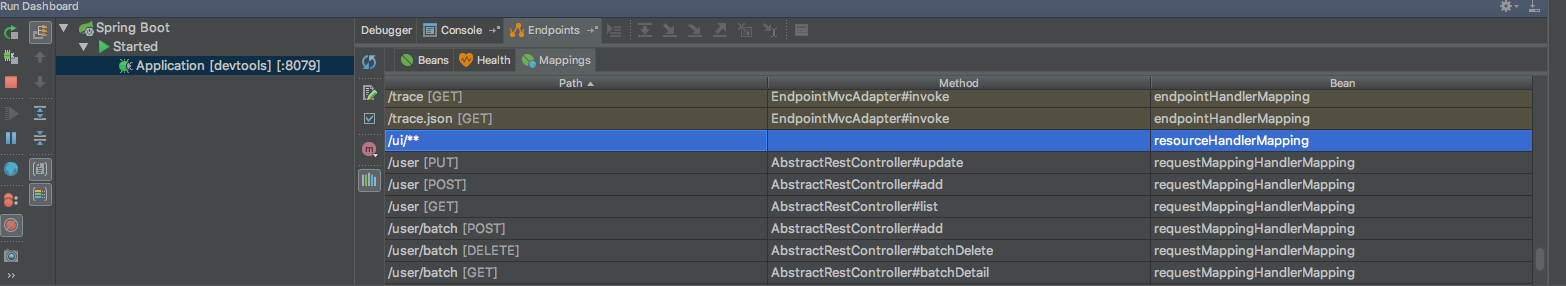
這樣就能訪問到指定的檔案