1.下載支付寶SDK以及Demo
https://doc.open.alipay.com/doc2/detail?treeId=54&articleId=103419&docType=1
2.新建資料夾“AliSDK”,將壓縮包內的檔案拷貝到該資料夾下,完成後如下圖所示:
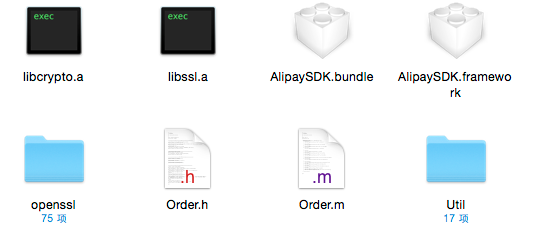
3.將資料夾拷貝到專案中,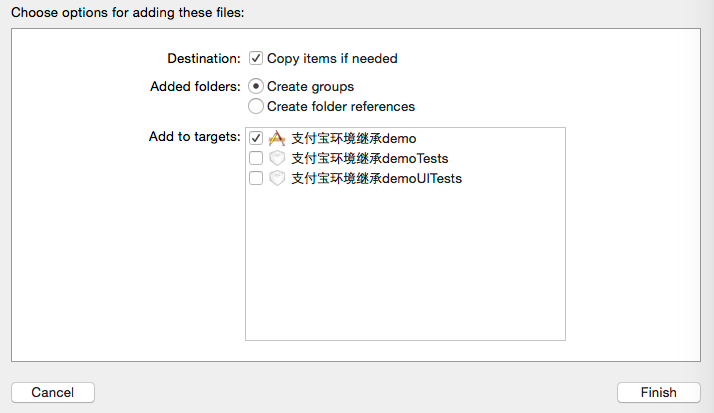
4.執行完第二步後專案目錄裡會出現藍色的AliSDK分組。然後新增相應的庫檔案,新增完成後如下圖所示:
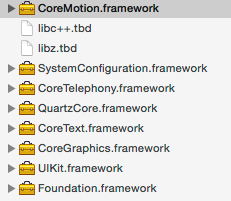
5.拷貝完成後編譯會出現如下錯誤:只需要在相應的類內新增:#import <Foundation/Foundation.h>即可解決
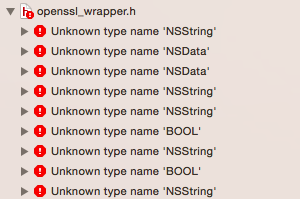
6.新增完成後編譯仍然有錯誤:
![]()
解決辦法:Targets->Build Settings->Header Search Path中新增1中建立的aliSDK資料夾的路徑(找到alisdk路徑拖拽到這兒就好了):
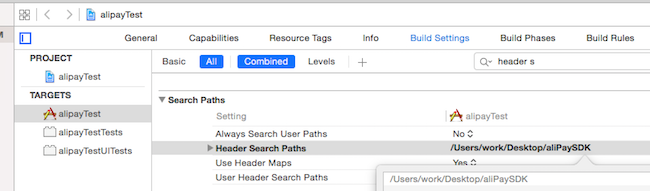
此時問題解決了。
7.整理專案目錄,把新增的庫檔案移動的framework分組內,ali也移動到framework分組內,如下所示:

8.新建Product類,Product.h內如下所示:
#import <Foundation/Foundation.h> @interface Product : NSObject{ @private float _price; NSString *_subject; NSString *_body; NSString *_orderId; } @property (nonatomic, assign) float price; @property (nonatomic, copy) NSString *subject; @property (nonatomic, copy) NSString *body; @property (nonatomic, copy) NSString *orderId; @end
9.viewController.h
#import "ViewController.h" #import "Product.h" #import "Order.h" #import "AliSDK/Util/DataSigner.h" #import <AlipaySDK/AlipaySDK.h> @interface ViewController () @end @implementation ViewController - (void)viewDidLoad { [super viewDidLoad]; // Do any additional setup after loading the view, typically from a nib. } - (IBAction)clickPay:(UIButton *)sender { [self testPay]; } -(void)testPay{ /* *點選獲取prodcut例項並初始化訂單資訊 */ Product *product = [[Product alloc]init]; /* *商戶的唯一的parnter和seller。 *簽約後,支付寶會為每個商戶分配一個唯一的 parnter 和 seller。 */ /*============================================================================*/ /*=======================需要填寫商戶app申請的===================================*/ /*============================================================================*/ NSString *partner = @""; NSString *seller = @""; NSString *privateKey = @""; /*============================================================================*/ /*============================================================================*/ /*============================================================================*/ //partner和seller獲取失敗,提示 if ([partner length] == 0 || [seller length] == 0 || [privateKey length] == 0) { UIAlertView *alert = [[UIAlertView alloc] initWithTitle:@"提示" message:@"缺少partner或者seller或者私鑰。" delegate:self cancelButtonTitle:@"確定" otherButtonTitles:nil]; [alert show]; return; } /* *生成訂單資訊及簽名 */ //將商品資訊賦予AlixPayOrder的成員變數 Order *order = [[Order alloc] init]; order.partner = partner; order.sellerID = seller; order.outTradeNO = [self generateTradeNO]; //訂單ID(由商家自行制定) order.subject = product.subject; //商品標題 order.body = product.body; //商品描述 order.totalFee = [NSString stringWithFormat:@"%.2f",product.price]; //商品價格 order.notifyURL = @"http://www.xxx.com"; //回撥URL order.service = @"mobile.securitypay.pay"; order.paymentType = @"1"; order.inputCharset = @"utf-8"; order.itBPay = @"30m"; order.showURL = @"m.alipay.com"; //應用註冊scheme,在AlixPayDemo-Info.plist定義URL types NSString *appScheme = @"alisdkdemo"; //將商品資訊拼接成字串 NSString *orderSpec = [order description]; NSLog(@"orderSpec = %@",orderSpec); //獲取私鑰並將商戶資訊簽名,外部商戶可以根據情況存放私鑰和簽名,只需要遵循RSA簽名規範,並將簽名字串base64編碼和UrlEncode id<DataSigner> signer = CreateRSADataSigner(privateKey); NSString *signedString = [signer signString:orderSpec]; //將簽名成功字串格式化為訂單字串,請嚴格按照該格式 NSString *orderString = nil; if (signedString != nil) { orderString = [NSString stringWithFormat:@"%@&sign=\"%@\"&sign_type=\"%@\"", orderSpec, signedString, @"RSA"]; [[AlipaySDK defaultService] payOrder:orderString fromScheme:appScheme callback:^(NSDictionary *resultDic) { NSLog(@"reslut = %@",resultDic); }]; } } /* 生成訂單資訊 */ - (NSString *)generateTradeNO { static int kNumber = 15; NSString *sourceStr = @"0123456789ABCDEFGHIJKLMNOPQRSTUVWXYZ"; NSMutableString *resultStr = [[NSMutableString alloc] init]; srand((unsigned)time(0)); for (int i = 0; i < kNumber; i++) { unsigned index = rand() % [sourceStr length]; NSString *oneStr = [sourceStr substringWithRange:NSMakeRange(index, 1)]; [resultStr appendString:oneStr]; } return resultStr; } - (void)didReceiveMemoryWarning { [super didReceiveMemoryWarning]; // Dispose of any resources that can be recreated. } @end
10.appdelegate.m中新增如下程式碼:
- (BOOL)application:(UIApplication *)application openURL:(NSURL *)url sourceApplication:(NSString *)sourceApplication annotation:(id)annotation { if ([url.host isEqualToString:@"safepay"]) { //跳轉支付寶錢包進行支付,處理支付結果 [[AlipaySDK defaultService] processOrderWithPaymentResult:url standbyCallback:^(NSDictionary *resultDic) { NSLog(@"result = %@",resultDic); }]; } return YES; } // NOTE: 9.0以後使用新API介面 - (BOOL)application:(UIApplication *)app openURL:(NSURL *)url options:(NSDictionary<NSString*, id> *)options { if ([url.host isEqualToString:@"safepay"]) { //跳轉支付寶錢包進行支付,處理支付結果 [[AlipaySDK defaultService] processOrderWithPaymentResult:url standbyCallback:^(NSDictionary *resultDic) { NSLog(@"result = %@",resultDic); }]; } return YES; }
大功告成!!