方法一:修改settings.xml
eclipse中整合的maven的settings.xml檔案,找了半年也沒找到,我們放棄eclipse中的maven,下一個最新的maven,並在eclipse中配置該maven中的settings.xml:
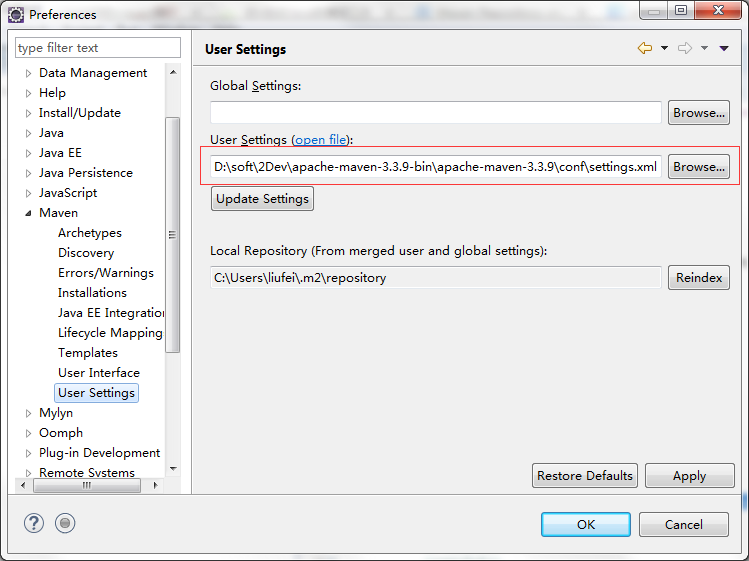
eclipse在第一次編譯maven專案時,會下載很多maven的外掛,如果什麼都沒做的話,就會從預設的官網倉庫地址下載。
為了加快訪問速度,我們要把官網倉庫地址替換為國內訪問速度較快的映象地址。
這裡用的是:http://maven.aliyun.com/nexus/content/groups/public/ 這個地址,
在settings.xml中找到
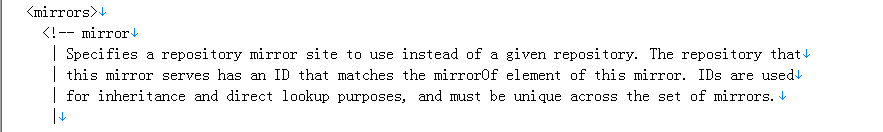
然後在註釋外邊,mirrors標籤裡面配一個mirror:
<mirror> <id>mirrorId</id> <mirrorOf>central</mirrorOf> <name>Human Readable Name for this Mirror.</name> <url>http://maven.aliyun.com/nexus/content/groups/public/</url> </mirror>
如此中央倉庫(central)的預設地址就被aliyun的地址攔截了。
方法二:直接在pom.xml上改
<repositories> <repository> <id>aliyun</id> <name>aliyun</name> <url>http://maven.aliyun.com/nexus/content/groups/public/</url> <layout>default</layout> <releases> <enabled>true</enabled> <updatePolicy>never</updatePolicy> </releases> <snapshots> <enabled>true</enabled> <updatePolicy>never</updatePolicy> </snapshots> </repository> </repositories> <pluginRepositories> <pluginRepository> <id>aliyun</id> <name>aliyun</name> <url>http://maven.aliyun.com/nexus/content/groups/public/</url> <releases> <enabled>true</enabled> </releases> <snapshots> <enabled>false</enabled> </snapshots> </pluginRepository> </pluginRepositories>
加上這兩段即可。
關於repository和mirror的關係,maven會先從repository讀倉庫資訊,然後去settings.xml中找一下mirror裡面有沒有同名的,如果有就用同名mirror的地址,沒有則使用repository中的地址。