Apache CXF實現Web Service(5)—— GZIP使用
參考來源:
- CXF WebService整合Spring
- Apache CXF實現Web Service(1)——不借助重量級Web容器和Spring實現一個純的JAX-WS web service
- Apache CXF實現Web Service(4)——Tomcat容器和Spring實現JAX-RS(RESTful) web service
首先參照
Apache CXF實現Web Service(4) 建立一個WTP專案,並參照(1) 新建一個測試的Web Service:HelloWorld.java和其實現HelloWorldImpl.java
HelloWorld.java
package com.cnblog.richaaaard.cxftest.spring.ws.helloworld.services;
import javax.jws.WebMethod;
import javax.jws.WebParam;
import javax.jws.WebResult;
import javax.jws.WebService;
import org.apache.cxf.annotations.GZIP;
//@GZIP(threshold=128)
@GZIP
@WebService
public interface HelloWorld {
@WebMethod
@WebResult String sayHi(@WebParam String text);
}HelloWorldImpl.java
package com.cnblog.richaaaard.cxftest.spring.ws.helloworld.services;
import javax.jws.WebService;
@WebService(endpointInterface="com.cnblog.richaaaard.cxftest.spring.ws.helloworld.services.HelloWorld",serviceName="helloService")
public class HelloWorldImpl implements HelloWorld {
public String sayHi(String name) {
String msg = "Hello " + name + "!";
return msg;
}
} 在Spring的配置中需要注意的是,我們需要引入jarws的schema
http://cxf.apache.org/jaxws
http://cxf.apache.org/schemas/jaxws.xsd
完整的配置檔案如下:
<beans xmlns="http://www.springframework.org/schema/beans"
xmlns:xsi="http://www.w3.org/2001/XMLSchema-instance"
xmlns:jaxws="http://cxf.apache.org/jaxws"
xsi:schemaLocation="
http://www.springframework.org/schema/beans
http://www.springframework.org/schema/beans/spring-beans-3.0.xsd
http://www.springframework.org/schema/context
http://www.springframework.org/schema/context/spring-context-3.0.xsd
http://cxf.apache.org/jaxws http://cxf.apache.org/schemas/jaxws.xsd"
default-lazy-init="true">
<import resource="classpath:META-INF/cxf/cxf.xml"/>
<import resource="classpath:META-INF/cxf/cxf-servlet.xml"/>
<bean id="helloService" class="com.cnblog.richaaaard.cxftest.spring.ws.helloworld.services.HelloWorldImpl">
</bean>
<jaxws:endpoint implementor="#helloService" address="/HelloService"/>
</beans> web.xml檔案保持不變
<beans xmlns="http://www.springframework.org/schema/beans"
xmlns:xsi="http://www.w3.org/2001/XMLSchema-instance"
xmlns:jaxws="http://cxf.apache.org/jaxws"
xsi:schemaLocation="
http://www.springframework.org/schema/beans
http://www.springframework.org/schema/beans/spring-beans-3.0.xsd
http://www.springframework.org/schema/context
http://www.springframework.org/schema/context/spring-context-3.0.xsd
http://cxf.apache.org/jaxws http://cxf.apache.org/schemas/jaxws.xsd"
default-lazy-init="true">
<import resource="classpath:META-INF/cxf/cxf.xml"/>
<import resource="classpath:META-INF/cxf/cxf-servlet.xml"/>
<bean id="helloService" class="com.cnblog.richaaaard.cxftest.spring.ws.helloworld.services.HelloWorldImpl">
</bean>
<jaxws:endpoint implementor="#helloService" address="/HelloService"/>
</beans> 專案結構如圖

下面需要測試幾個問題
- @GZIP如何工作的?
- @GZIP有兩個屬性 force 和 threshold 怎麼用?
- @GZIP加在介面上是否可行?(我們用Spring例項化bean是用的HelloWorldImpl)
測試
@GZIP如何工作的?
第一步
在Eclipse中Run As... -> Run on Server,然後在瀏覽器中驗證是否釋出成功:

我們Tomcat本地執行的埠是8080。
第二步
執行TCPMon,新建監聽埠8081,目標埠8080:

第三步
新建客戶端測試程式碼,並將address設定成"http://localhost:8081/cxf/services/HelloService"
package com.cnblog.richaaaard.cxftest.spring.ws.helloworld.client;
import org.apache.cxf.jaxws.JaxWsProxyFactoryBean;
import org.apache.cxf.transport.common.gzip.GZIPInInterceptor;
import org.apache.cxf.transport.common.gzip.GZIPOutInterceptor;
import com.cnblog.richaaaard.cxftest.spring.ws.helloworld.services.HelloWorld;
public class Client {
public static void main(String[] args) {
JaxWsProxyFactoryBean client = new JaxWsProxyFactoryBean();
// factory.getInInterceptors().add(new LoggingInInterceptor());
// factory.getOutInterceptors().add(new LoggingOutInterceptor());
// factory.getInInterceptors().add(new GZIPInInterceptor());
// factory.getOutInterceptors().add(new GZIPOutInterceptor());
client.setServiceClass(HelloWorld.class);
client.setAddress("http://localhost:8081/cxf/services/HelloService");
HelloWorld helloworld = (HelloWorld) client.create();
System.out.println(helloworld.sayHi("Richard"));
System.exit(0);
}
} 第一個測試,執行Client.java
Run As... -> Java Application
在TCPMon(關於如何使用TCPMon請檢視http://www.cnblogs.com/richaaaard/p/5019438.html)中檢視結果
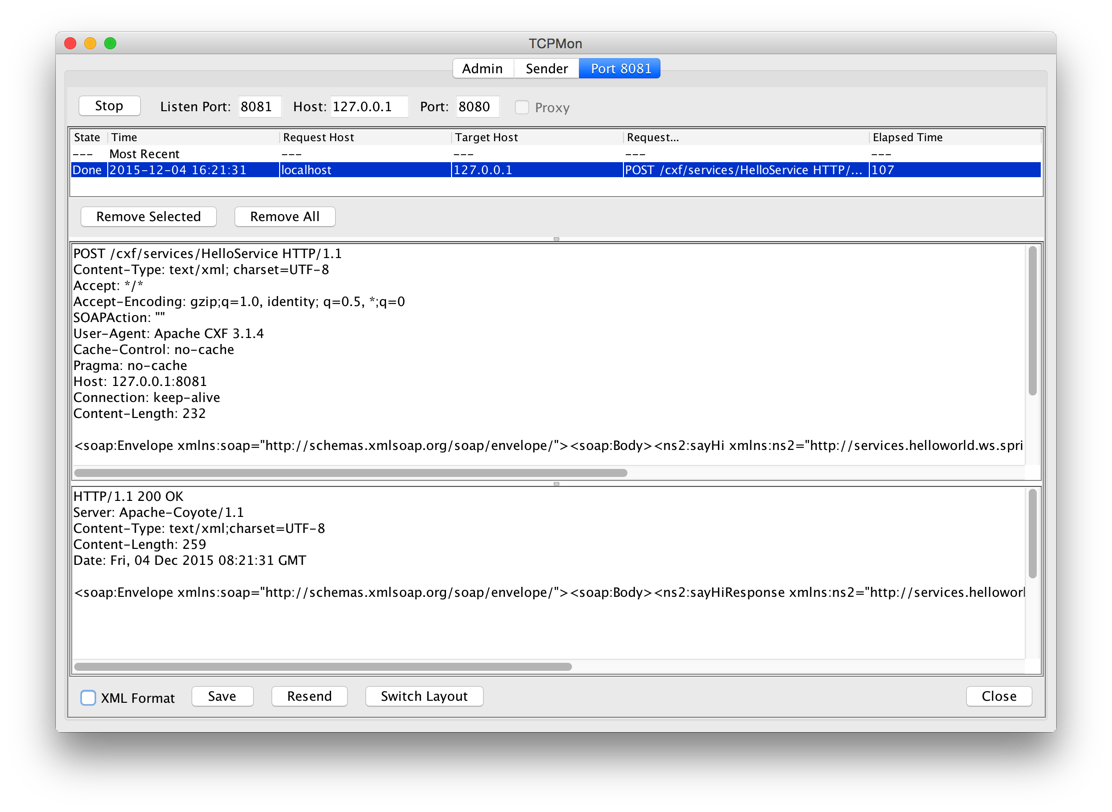
發現並沒有像預料中的那樣發生GZIP壓縮

懷疑出現問題
- 伺服器不支援GZIP?
- CXF有BUG?
- 使用方式有問題?
開啟@GZIP Annotation的原始碼檢視
@Documented
@Retention(RetentionPolicy.RUNTIME)
@Target({ ElementType.TYPE })
@Inherited
public @interface GZIP {
int threshold() default -1;
boolean force() default false;
}這個標註有兩個屬性:threshold 與 force
然後檢視Apache CXF 關於@GZIP的文件 (CXF Features http://cxf.apache.org/docs/featureslist.html) 與 (CXF Annotations http://cxf.apache.org/docs/annotations.html)
細心的同學會發現“CXF Features文件中關於GZIPFeature的說明中仍然出現了FastInfoset”這個錯誤


- threshold - the threshold under which messages are not gzipped
- force - force GZIP compression instead of negotiating via the Accept-Encoding header
GZIP is a negotiated enhancement. An initial request from a client will not be gzipped, but an Accept header will be added and if the server supports it, the response will be gzipped and any subsequent requests will be.
上面一段話的意思是:第一次請求不會發生GZIP,但是如果伺服器支援,會加如到Accept頭上,返回的訊息會發生GZIP然後,後面發生的請求也會有GZIP。
關於threshold的定義:可以發現我們測試中的請求(request)長度(Content-Length)是232,返回(response)長度是259。
這裡猜想
@GZIP應該有一個自己的預設threshold,如果修改預設實現,也就能發生GZIP了
我們將threshold修改成256介於232和259之間
@GZIP(threshold=256)
//@GZIP
@WebService
public interface HelloWorld {
@WebMethod
@WebResult String sayHi(@WebParam String text);
} 重啟伺服器,執行程式
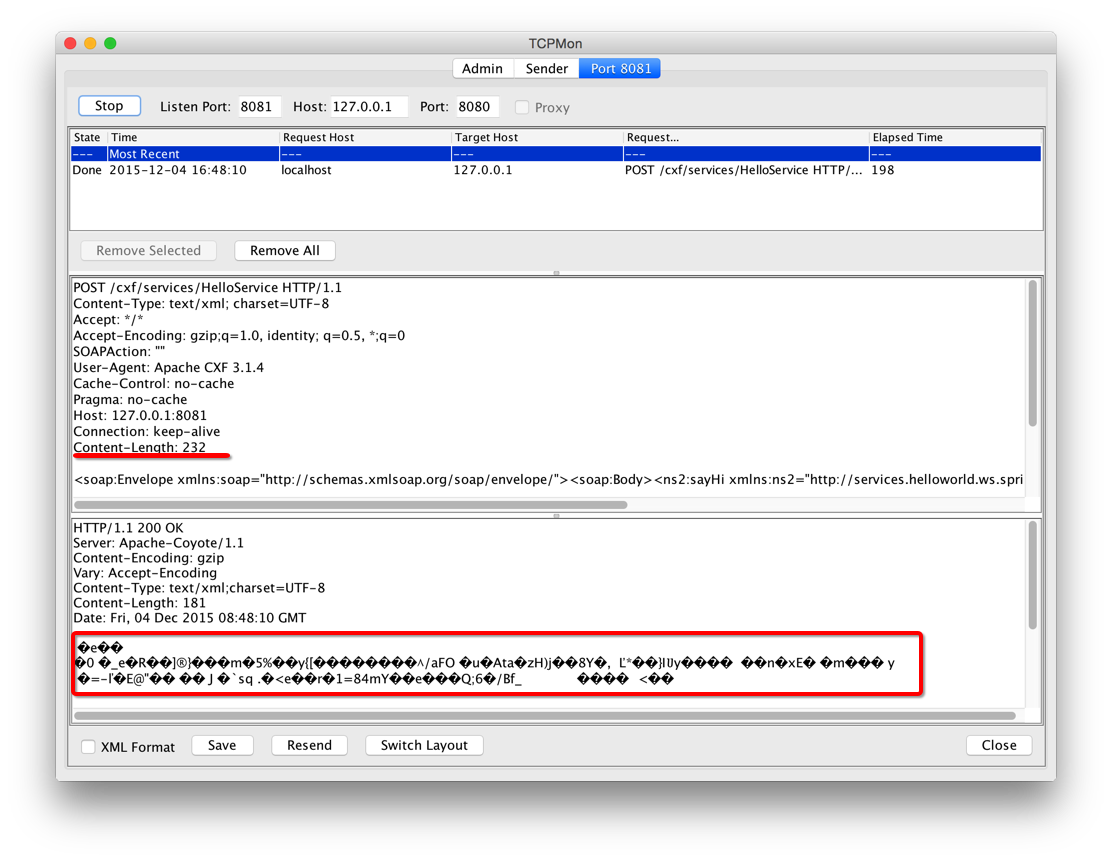
請求沒有發生GZIP,而響應端有GZIP
再次執行Client(不重啟伺服器)
我們發現,請求(request)並沒有像Apache官方文件那樣說的,也會有GZIP。
這是為什麼呢?是不是和我們的客戶端有關?
將程式碼增加一次請求試試
發現連續的兩次請求仍然沒有發生GZIP。再仔細檢視關於GZIP的解釋,"...如果伺服器支援..."
package com.cnblog.richaaaard.cxftest.spring.ws.helloworld.client;
import org.apache.cxf.jaxws.JaxWsProxyFactoryBean;
import org.apache.cxf.transport.common.gzip.GZIPInInterceptor;
import org.apache.cxf.transport.common.gzip.GZIPOutInterceptor;
import com.cnblog.richaaaard.cxftest.spring.ws.helloworld.services.HelloWorld;
public class Client {
public static void main(String[] args) {
JaxWsProxyFactoryBean client = new JaxWsProxyFactoryBean();
// factory.getInInterceptors().add(new LoggingInInterceptor());
// factory.getOutInterceptors().add(new LoggingOutInterceptor());
// factory.getInInterceptors().add(new GZIPInInterceptor());
// factory.getOutInterceptors().add(new GZIPOutInterceptor());
client.setServiceClass(HelloWorld.class);
client.setAddress("http://localhost:8081/cxf/services/HelloService");
HelloWorld helloworld = (HelloWorld) client.create();
System.out.println(helloworld.sayHi("Richard"));
System.out.println(helloworld.sayHi("Kobe Bryant"));
System.exit(0);
}
} 這裡猜想
是不是我們伺服器的設定問題,不支援GZIP呢?
修改Tomcat的Connector配置,增加
compressionMinSize="256"
compression="on"
noCompressionUserAgents="gozilla, traviata"
compressableMimeType="text/html,text/xml"然後重啟伺服器,再執行客戶端
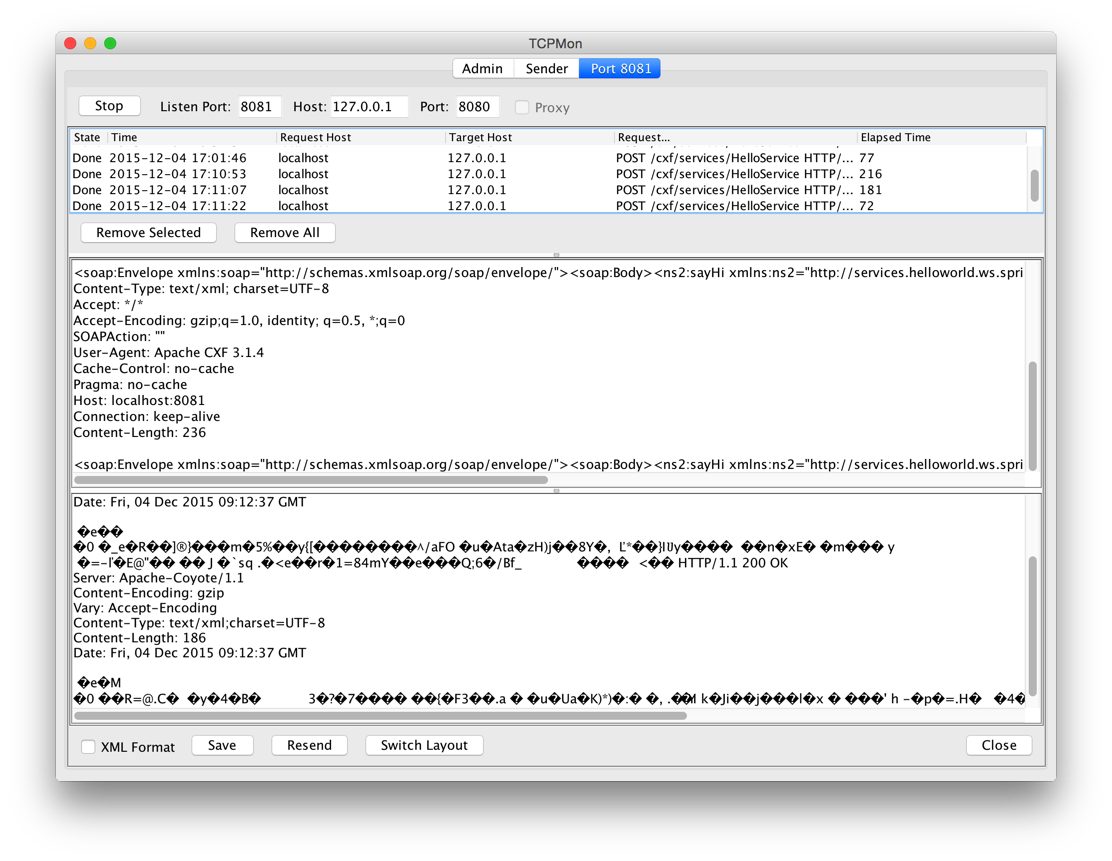
發現請求(request)仍然沒有發生GZIP
如何才能使請求也提交GZIP格式呢?
我們暫且放下這個問題,先將Tomcat配置檔案關於compression的配置還原
來看看force如何工作的
在HelloWorld.java的頭上修改@GZIP增加force屬性,threshold仍然為256
@GZIP(force=true, threshold=256)
@WebService
public interface HelloWorld {
@WebMethod
@WebResult String sayHi(@WebParam String text);
} 請求仍然沒有被壓縮
[](http://images2015.cnblogs.com/blog/613455/201512/613455-20151204175354393-824266017.png
修改成128呢?因為請求的Content-Length是232
在次執行,發現請求成功壓縮了(這是請求壓縮的一種情景)
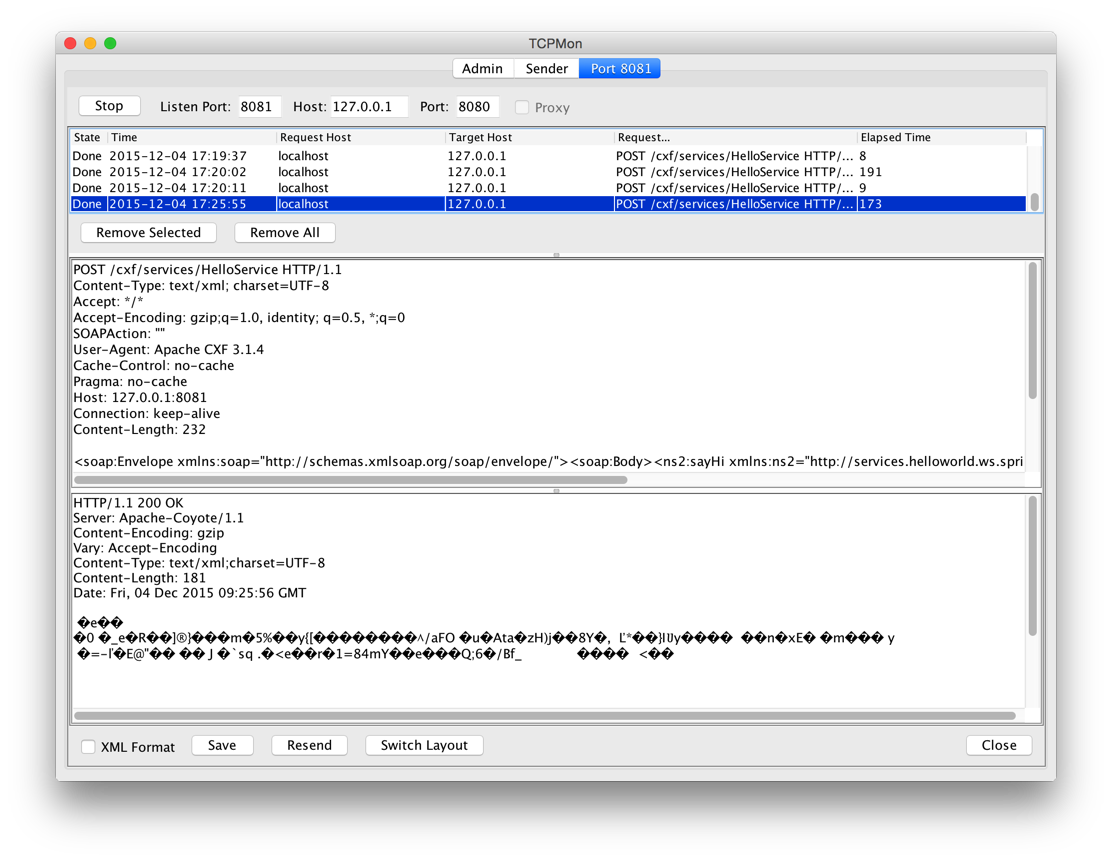
好像漏了什麼東西
之前我們反覆測試,期望第二次請求(request)可以根據服務端返回的Accept-Encoding header 自行進行GZIP壓縮,我們測試程式碼當時設定的threhold是256,而請求的Content-Length=232。我們將threshold調整到128,去掉force屬性,重啟伺服器再試一下(這時的Tomcat沒有配置compression相關屬性)。
- 當我們單次執行的時候(每次客戶端執行結束,程式退出)
先後執行兩次獨立的請求,請求(request)沒有發生GZIP,這是因為客戶端是不同程式的緣故

- 當我加入一行程式碼,在統一程式中連續兩次請求伺服器時,我們會發現第二次請求會自行GZIP壓縮,而此時Tomcat上沒有對compression進行特別配置

由此可見
Tomcat是內建支援GZIP的伺服器
Tomcat上的compression是伺服器自己獨立的壓縮機制,與Apache CXF無關,但是伺服器級別的配置會影響我們使用的CXF Web Service
那麼問題來了
Tomcat伺服器配置的壓縮機制是怎麼工作的呢?
*擴充套件
StackOverflow上關於GZIPInInterceptor和GZIPOutInterceptor的回答是否正確?
通過上面的所有測試就能得出結論,這個Interceptor並不對服務端響應訊息的GZIP起任何作用,讀者可以自行測試