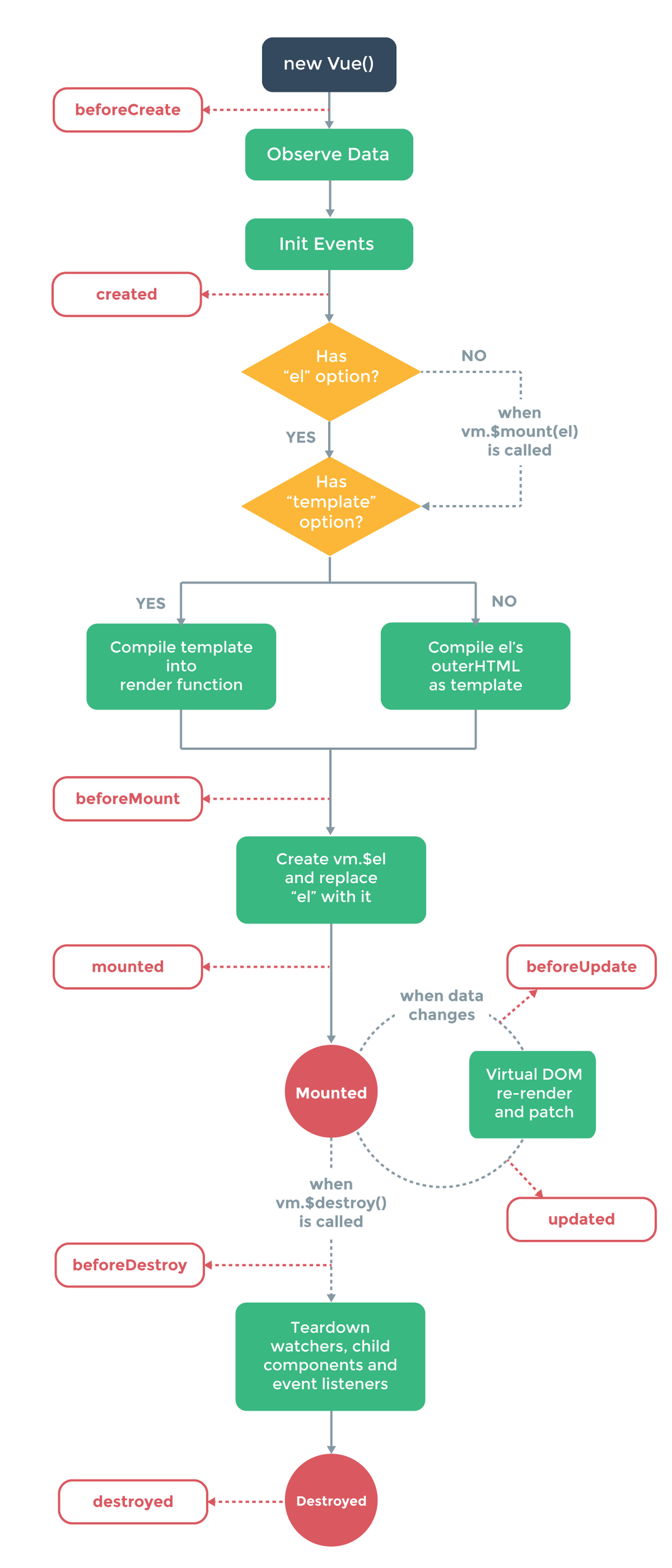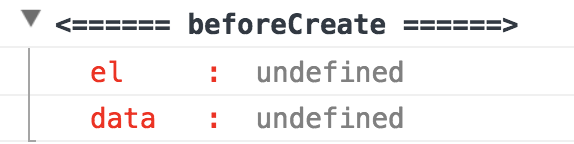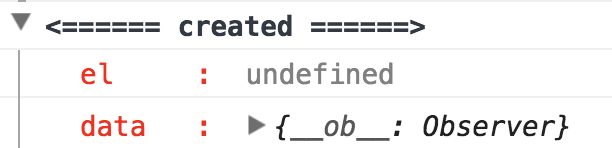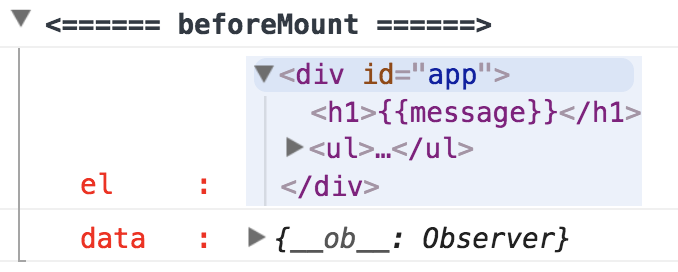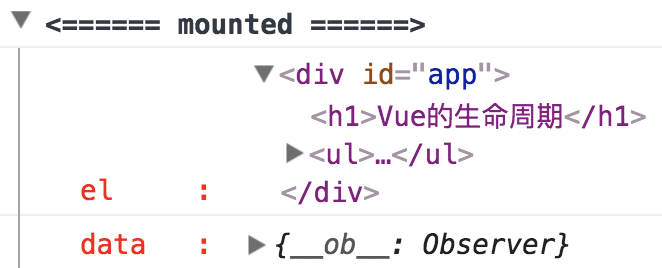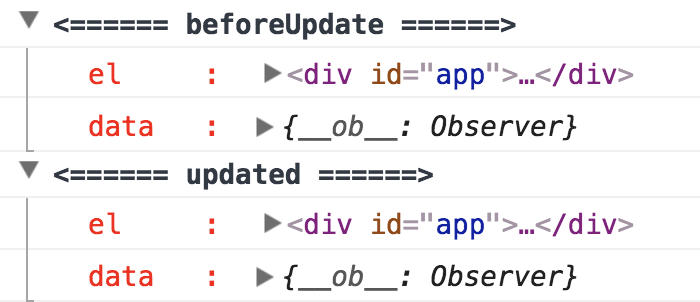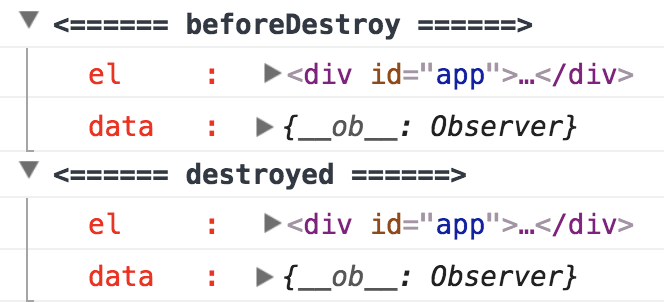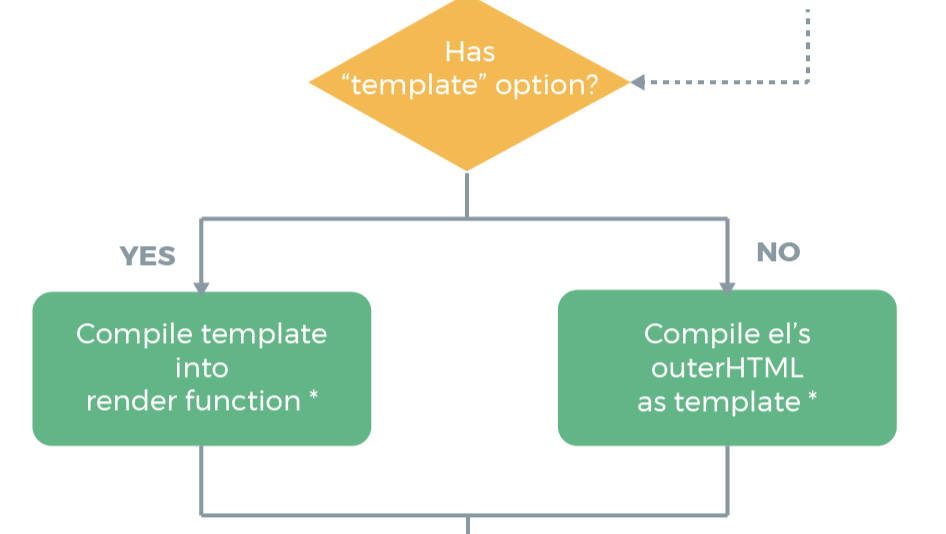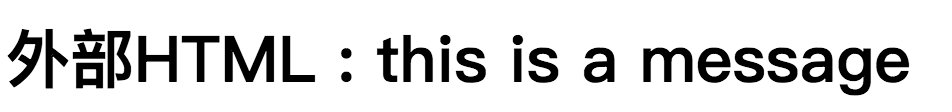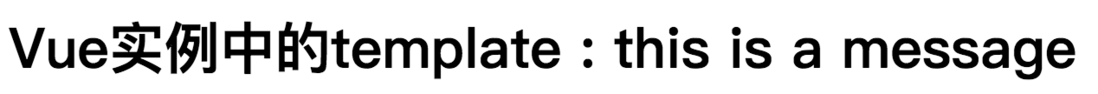為什麼要認識Vue的生命週期
Vue的生命週期是一個非常重要的點,如果不懂Vue的生命週期,那麼很多時候,就不知道Vue的實際渲染時機,程式中會出現各種bug。
因此,學習Vue的生命週期是非常用必要的。
簡單認識生命週期
前期準備
下面我們來畫一個簡單的生命週期圖:
new Vue()
||
||
||
初始化event和watch
||
||=====> beforeCreate
||
屬性、方法、資料等內容的計算
||
||=====> created
||
存在el選項
||
||
||
不存在template選項
||
||=====> beforeMount
||
建立vm.$el替換el選項
||
||=====> mounted
||
當內容發生更新
||
||=====> beforeUpdate
||
虛擬DOM重新渲染
||
||=====> updated
||
呼叫vm.$destroy()
||
||=====> beforeDestroy
||
解除安裝watcher、子元件和事件監聽=====> destroyed生命週期圖完成之後,根據這張圖來寫對應的程式碼:
<!DOCTYPE html>
<html lang="en">
<head>
<meta charset="UTF-8">
<meta name="viewport" content="width=device-width, initial-scale=1.0">
<meta http-equiv="X-UA-Compatible" content="ie=edge">
<title>vue生命週期學習</title>
<script src="https://cdn.bootcss.com/vue/2.4.2/vue.js"></script>
</head>
<body>
<div id="app">
<h1>{{message}}</h1>
<ul>
<li v-for="item in arr">{{item}}</li>
</ul>
</div>
</body>
<script>
var vm = new Vue({
el: `#app`, // 存在el選項,沒有template選項
data: {
message: `Vue的生命週期`,
arr: [`a`, `b`, `c`]
},
beforeCreate: function () {
console.group(`<====== beforeCreate ======>`)
console.log("%c%s", "color:red", "el : ", this.$el)
console.log("%c%s", "color:red", "data : ", this.$data)
console.groupEnd(`<====== beforeCreate ======>`)
},
created: function () {
console.group(`<====== created ======>`)
console.log("%c%s", "color:red", "el : ", this.$el)
console.log("%c%s", "color:red", "data : ", this.$data)
console.groupEnd(`<====== created ======>`)
},
beforeMount: function () {
console.group(`<====== beforeMount ======>`)
console.log("%c%s", "color:red", "el : ", this.$el)
console.log("%c%s", "color:red", "data : ", this.$data)
console.groupEnd(`<====== beforeMount ======>`)
},
mounted: function () {
console.group(`<====== mounted ======>`)
console.log("%c%s", "color:red", "el : ", this.$el)
console.log("%c%s", "color:red", "data : ", this.$data)
console.groupEnd(`<====== mounted ======>`)
},
beforeUpdate: function () {
console.group(`<====== beforeUpdate ======>`)
console.log("%c%s", "color:red", "el : ", this.$el)
console.log("%c%s", "color:red", "data : ", this.$data)
console.groupEnd(`<====== beforeUpdate ======>`)
},
updated: function () {
console.group(`<====== updated ======>`)
console.log("%c%s", "color:red", "el : ", this.$el)
console.log("%c%s", "color:red", "data : ", this.$data)
console.groupEnd(`<====== updated ======>`)
},
beforeDestroy: function () {
console.group(`<====== beforeDestroy ======>`)
console.log("%c%s", "color:red", "el : ", this.$el)
console.log("%c%s", "color:red", "data : ", this.$data)
console.groupEnd(`<====== beforeDestroy ======>`)
},
destroyed: function () {
console.group(`<====== destroyed ======>`)
console.log("%c%s", "color:red", "el : ", this.$el)
console.log("%c%s", "color:red", "data : ", this.$data)
console.groupEnd(`<====== destroyed ======>`)
}
})
</script>
</html>從頭到尾看生命週期
執行上面的程式,會在控制檯中看到前四個生命週期鉤子:
1.beforeCreate
在這個階段,Vue例項中的事件監聽和watch都已經初始化完成了。如果在Vue例項中寫一個watch,就可以清晰的看出來了。
2.created
在這個階段,Vue例項中的data、methods等內容都已經初始化完成了。
3.beforeMount
這個階段會進行模板的渲染,把HTML結構渲染出來,但是Vue例項中的資料沒有渲染到DOM中。
4.mounted
在這個階段,el被新建立的vm.$el替換,並掛在到例項上去之後呼叫該鉤子函式。這個時候,Vue例項中的data會被渲染到DOM中。
5.beforeUpdate和updated
下面,手動更新資料,來呼叫其他的鉤子函式。
// 在控制檯巨集輸入
vm.message=`123`在這個階段,會更新資料,並重新渲染DOM和虛擬DOM。
6.beforeDestroy和destroyed
下面手動呼叫:
// 在控制檯中輸入
vm.$destroy()在這個階段會銷燬Vue例項,生命週期結束。
Vue例項中的template
Vue例項中不存在template
如果Vue中不存在template選項,那麼會把外部的HTML作為template進行渲染。
<body>
<div id="app">
<h1>外部HTML : {{message}}</h1>
</div>
</body>
<script>
var vm = new Vue({
el: `#app`,
data: {
message: `this is a message`
}
})
</script>顯示的效果:
Vue例項中存在template
如果Vue例項中存在template,那麼就會優先使用Vue例項中的template作為模板進行渲染。
<body>
<div id="app">
<h1>外部HTML : {{message}}</h1>
</div>
</body>
<script>
var vm = new Vue({
el: `#app`,
template: "<h1>Vue例項中的template : {{message}}</h1>",
data: {
message: `this is a message`
}
})
</script>顯示的效果:
Vue例項中存在render函式
但是render函式更接近底層渲染機制,因此,存在render函式的話,render函式的優先順序最高。
<body>
<div id="app">
<h1>外部HTML : {{message}}</h1>
</div>
</body>
<script>
var vm = new Vue({
el: `#app`,
template: "<h1>Vue例項中的template : {{message}}</h1>",
data: {
message: `this is a message`
},
render: function (createElement) {
return createElement(`h1`, `render函式 : ` + this.message)
}
})
</script>顯示的效果: