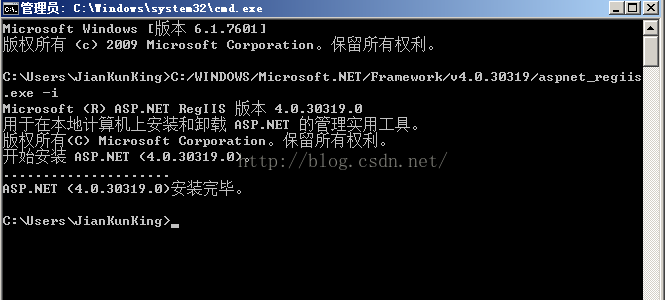未能從程式集“System.ServiceModel”中載入型別“System.ServiceModel.Activation.HttpModule”。
作者:jiankunking 出處:http://blog.csdn.net/jiankunking
在Windows Server 2008中的IIS伺服器中部署WCF服務程式時,通過瀏覽器訪問報出如下錯誤:
“/TestService”應用程式中的伺服器錯誤。
未能從程式集“System.ServiceModel, Version=3.0.0.0, Culture=neutral, PublicKeyToken=b77a5c561934e089”中載入型別“System.ServiceModel.Activation.HttpModule”。
說明: 執行當前 Web 請求期間,出現未經處理的異常。請檢查堆疊跟蹤資訊,以瞭解有關該錯誤以及程式碼中導致錯誤的出處的詳細資訊。
異常詳細資訊: System.TypeLoadException: 未能從程式集“System.ServiceModel, Version=3.0.0.0, Culture=neutral, PublicKeyToken=b77a5c561934e089”中載入型別“System.ServiceModel.Activation.HttpModule”。
源錯誤:
執行當前 Web 請求期間生成了未經處理的異常。可以使用下面的異常堆疊跟蹤資訊確定有關異常原因和發生位置的資訊。
堆疊跟蹤:
[TypeLoadException: 未能從程式集“System.ServiceModel, Version=3.0.0.0, Culture=neutral, PublicKeyToken=b77a5c561934e089”中載入型別“System.ServiceModel.Activation.HttpModule”。]
System.RuntimeTypeHandle.GetTypeByName(String name, Boolean throwOnError, Boolean ignoreCase, Boolean reflectionOnly, StackCrawlMarkHandle stackMark, IntPtr pPrivHostBinder, Boolean loadTypeFromPartialName, ObjectHandleOnStack type) +0
System.RuntimeTypeHandle.GetTypeByName(String name, Boolean throwOnError, Boolean ignoreCase, Boolean reflectionOnly, StackCrawlMark& stackMark, IntPtr pPrivHostBinder, Boolean loadTypeFromPartialName) +153
System.Type.GetType(String typeName, Boolean throwOnError, Boolean ignoreCase) +63
System.Web.Compilation.BuildManager.GetType(String typeName, Boolean throwOnError, Boolean ignoreCase) +124
System.Web.Configuration.ConfigUtil.GetType(String typeName, String propertyName, ConfigurationElement configElement, XmlNode node, Boolean checkAptcaBit, Boolean ignoreCase) +76
[ConfigurationErrorsException: 未能從程式集“System.ServiceModel, Version=3.0.0.0, Culture=neutral, PublicKeyToken=b77a5c561934e089”中載入型別“System.ServiceModel.Activation.HttpModule”。]
System.Web.Configuration.ConfigUtil.GetType(String typeName, String propertyName, ConfigurationElement configElement, XmlNode node, Boolean checkAptcaBit, Boolean ignoreCase) +12788096
System.Web.Configuration.Common.ModulesEntry.SecureGetType(String typeName, String propertyName, ConfigurationElement configElement) +69
System.Web.Configuration.Common.ModulesEntry..ctor(String name, String typeName, String propertyName, ConfigurationElement configElement) +66
System.Web.HttpApplication.BuildIntegratedModuleCollection(List`1 moduleList) +300
System.Web.HttpApplication.GetModuleCollection(IntPtr appContext) +1262
System.Web.HttpApplication.RegisterEventSubscriptionsWithIIS(IntPtr appContext, HttpContext context, MethodInfo[] handlers) +133
System.Web.HttpApplication.InitSpecial(HttpApplicationState state, MethodInfo[] handlers, IntPtr appContext, HttpContext context) +304
System.Web.HttpApplicationFactory.GetSpecialApplicationInstance(IntPtr appContext, HttpContext context) +404
System.Web.Hosting.PipelineRuntime.InitializeApplication(IntPtr appContext) +475
[HttpException (0x80004005): 未能從程式集“System.ServiceModel, Version=3.0.0.0, Culture=neutral, PublicKeyToken=b77a5c561934e089”中載入型別“System.ServiceModel.Activation.HttpModule”。]
System.Web.HttpRuntime.FirstRequestInit(HttpContext context) +12981028
System.Web.HttpRuntime.EnsureFirstRequestInit(HttpContext context) +159
System.Web.HttpRuntime.ProcessRequestNotificationPrivate(IIS7WorkerRequest wr, HttpContext context) +12820621
版本資訊: Microsoft .NET Framework 版本:4.0.30319; ASP.NET 版本:4.0.30319.34280原因:
這是因為先安裝了 .NET Framework 4,隨後啟用了 .NET Framework 3.5 WCF HTTP 啟用,則會發生此錯誤。
解決辦法:
微軟官方對該問題也作了解答:http://msdn.microsoft.com/zh-cn/library/aa751852.aspx
只需要已管理員使用者在cmd中執行aspnet_regiis.exe -i即可。
C:/WINDOWS/Microsoft.NET/Framework/v4.0.30319/aspnet_regiis.exe -i相關文章
- 未能載入檔案或程式集“System.Web.DataVisualization...”Web
- IIS,未能載入檔案或程式集“App_Web_*****, Version=0.0.0.0,........APPWeb
- 未能找到型別或名稱空間名稱“MySql”(是否缺少 using 指令或程式集引用?)型別MySql
- System.BadImageFormatException: 未能載入檔案或程式集""或它的某一個依賴項。試圖載入格式不正確的程式。...ORMException
- 載入常量-從檔案中載入
- AssemblyResolve巧解未能載入檔案或程式集“Newtonsoft.Json, Version=6.0.0.0的問題JSON
- Redis資料型別, Redis主從哨兵和叢集(將資料匯入叢集) ubuntu使用Redis資料型別Ubuntu
- 未能載入基類“DevExpress.XtraEditors.XtraForm”。請確保已引用該程式集並已生成所有專案devExpressORM
- 外接程式 VMDebugger 未能載入或導致了異常 修復
- 動態載入程式集(三) (轉)
- 利用Assembly動態載入程式集
- 實現多子型別輸入法:如何在 HarmonyOS中載入不同的輸入模式型別模式
- 未能正確載入“visual C++ package”包C++Package
- 從 Swift 中的序列到型別擦除Swift型別
- 如何建立SQL 調優集(二) 從AWR載入SQL
- 如何建立SQL 調優集(—) 從共享池載入SQL
- .NET 動態載入程式集 (一) (轉)
- 未能載入檔案或程式集“XXX”或它的某一個依賴項。磁碟空間不足---解決方案
- 從鍵盤鍵入String型別的資料插入資料庫中型別資料庫
- Jquery Datatables (2) 動態載入資料型別jQuery資料型別
- VC從檔案中載入圖片
- 程式集載入與反射(二):例項篇反射
- 程式集載入與反射(一):理論篇反射
- Abp 中 模組 載入及型別自動注入 原始碼學習筆記型別原始碼筆記
- 未能載入檔案或程式集“ICSharpCode.SharpZipLib”或它的某一個依賴項,引數錯誤CSharpRPC
- 未能載入檔案或程式集“System.Web.Extensions, Version=4.0.0.0, Culture=neutral, PublicKeyToken=31bf3856ad364e35”Web
- C# 程式集、模組和型別概念及關係C#型別
- 測試TOM=用PLSQL載入LOB型別資料SQL型別
- 關於cin能識別輸入的資料型別(過載操作符&型別轉換)資料型別
- DeviceDriver Windows NT 驅動程式型別 (轉載) (轉)devWindows型別
- 型別即正義:TypeScript 從入門到實踐(序章)型別TypeScript
- 型別即正義:TypeScript 從入門到實踐(一)型別TypeScript
- 從賦值看基本型別和引用型別的區別賦值型別
- C# WinForm 新增Windows Media Player 控制元件除錯出現未能載入檔案或程式集Interop.WMPLib,該怎麼解決...C#ORMWindows控制元件除錯
- 解決 vs2010 聯接sql 2005 時 報錯未能載入檔案或程式集“Microsoft.SqlServer.Management.Sdk.SfcSQLROSServer
- Golang 中函式作為值與型別(轉載)Golang函式型別
- .NET Core 3.0 可回收程式集載入上下文
- 淺談程式語言型別的強型別,弱型別,動態型別,靜態型別型別